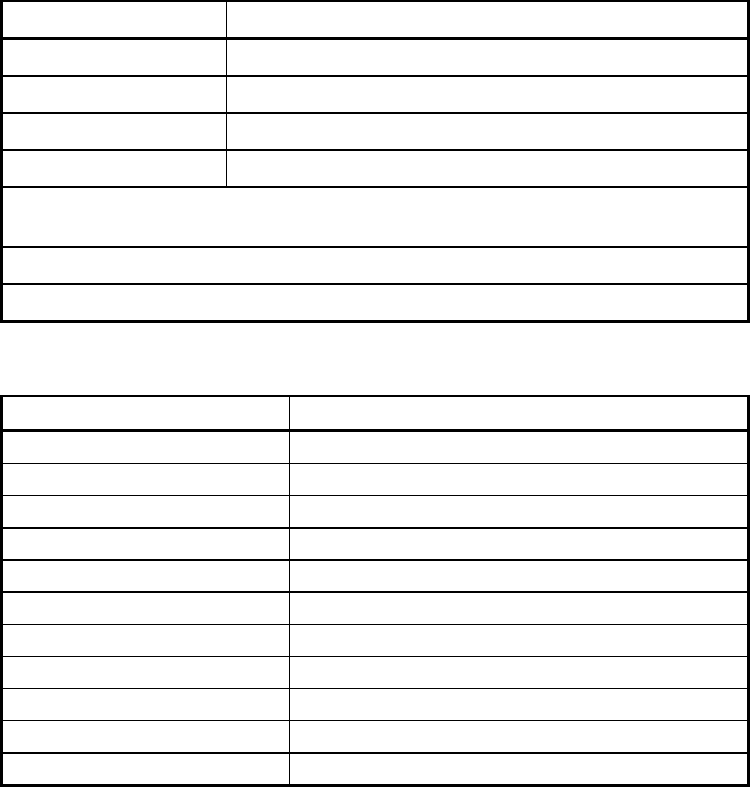
Appendix A - System Resources A-5
A.4 System Default Configuration
The following tables show your system’s factory default configuration.
Table A-4 Basic System Configuration (Page 1/2)
Parameter Default Setting
Diskette Drive A 1.44 MB 3.5-inch
Diskette Drive B None
Fixed Disk 0 None
Fixed Disk 1 None
Base Memory is always 640 KB, while the total amount is determined by
configuration.
Math coprocessor is always installed.
Video display is automatically detected.
Table A-5 Basic System Configuration (Page 2/2)
Parameter Default Setting
Baud Rate 9600BPS
Parity None
Stop Bits 1
Data Length 8
Hard Disk Block Mode Disabled
Hard Disk Size > 504 MB Disabled
Large Memory Support Mode Normal
NUM Lock After Boot Enabled
Memory Test Disabled
Auto Configuration Mode Disabled
Fast Boot Mode Disabled


















