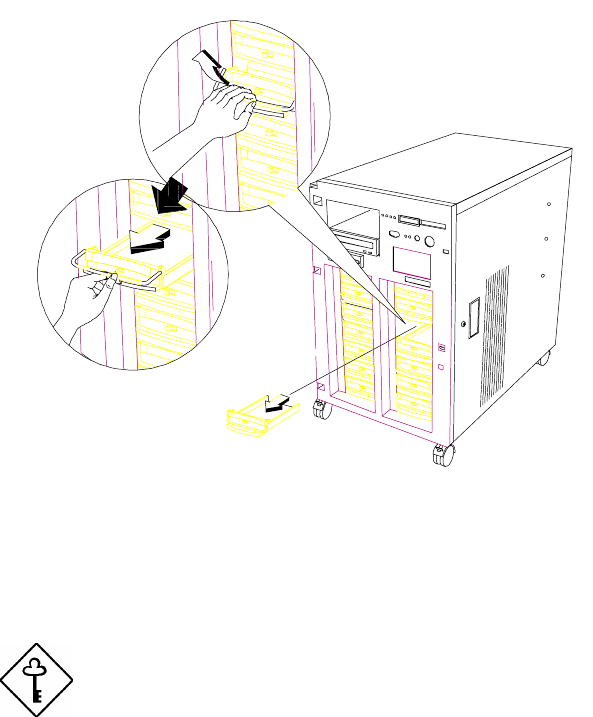
Appendix B - SCSI Backplane Boards B-9
3. Pull the drive tray handle down.
4. Pull the drive tray out.
Figure B-8 Pulling Out a Hot-plug Drive Tray
5. Remove any terminators and set any drive options on the wide SCSI drive
that you wish to install.
Make sure that you have closed J4 P3 pins
on the backplane board when choosing
additional SCSI IDs. See section B.4.


















