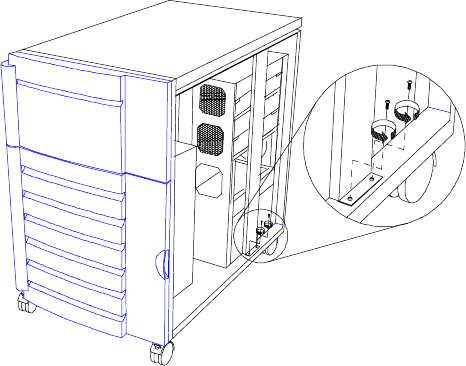
AcerAltos 19000 User’s GuideC-2
C.1 Power Supply Upgrade
The basic system comes with two 400-watt power supply modules installed. The
power subsystem design allows you to upgrade the basic power configuration by
adding a third power supply module.
C.2 Installing a Power Supply
Follow these steps to install a power supply module:
1. Turn off the system and disconnect the AC power before opening the
system housing. Remove the right panel door as in Figure 3-4.
2. Remove the two screws that secure the metal bar over the power supply
enclosure. Save the screws.
Figure C-1 Removing the Metal Bar Screws


















