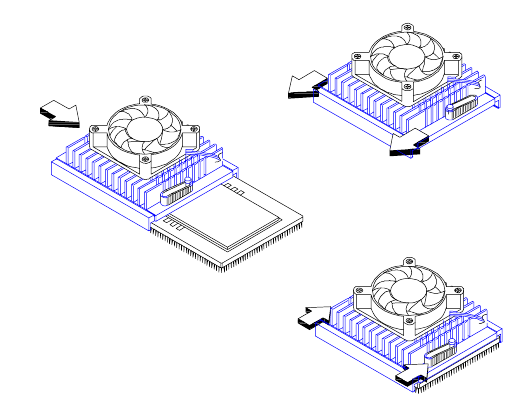
AcerAltos 19000 User’s Guide
4-8
4.1.3 Installing a Pentium Pro Processor
The basic system includes an Intel Pentium Pro processor installed in CPU
socket 1. A second zero-insertion force (ZIF) CPU socket comes with the board
for a dual-processor configuration.
Follow these steps to install a Pentium Pro processor:
1. Check that the heat sink side locks are unlocked.
2. Attach the heat sink by sliding its rails along the longer sides of the
rectangular Pentium Pro processor. Make sure that the heat sink completely
covers the processor.
3. Hold the CPU and the heat sink firmly together then slide the locks on the
sides of the heat sink to secure the CPU.
Figure 4-6 Attaching the Heat Sink to the CPU
STEP 1
STEP 2
S
TEP 3


















