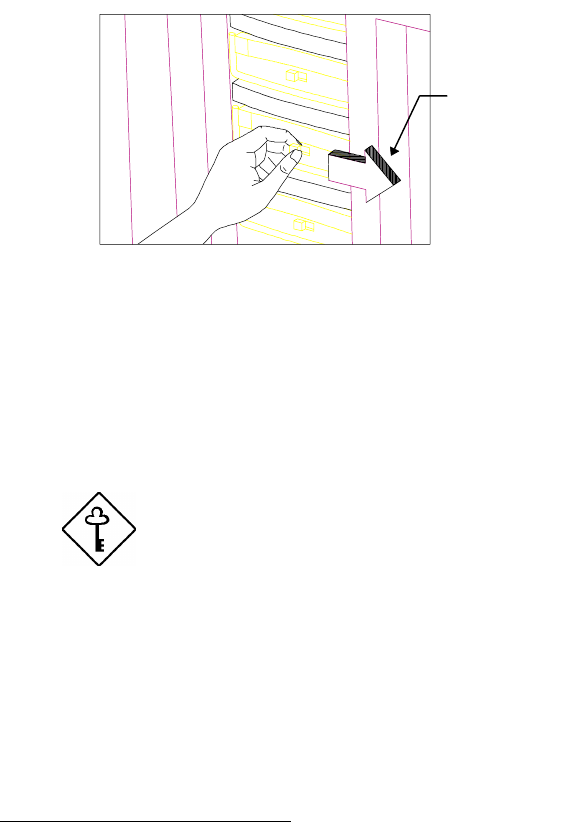
AcerAltos 19000 User’s GuideB-12
9. Push the drive tray switch to the Lock/Power On position.
Figure B-11 Locking the Drive Tray Switch
B.7 Using the Hot-swap Feature
The backplane board supports a hot-swap feature that allows you to replace
defective drives even while the system is running.
The hot-swap feature requires a RAID
controller board and RAID drivers.
The drive fault indicator
1
on the hot-plug drive tray lights up whenever the drive
that it carries becomes bad or defective. When this happens, you can replace the
defective drive without shutting off the system.
Follow these steps to use the hot-swap feature:
1. Set the hot-swap drive tray power switch to the Unlock/Power Off position.
2. Pull out the drive tray.
1
This feature requires a software driver that coordinates the system signals prompting
the indicator to light up.
L
ock/Power On


















