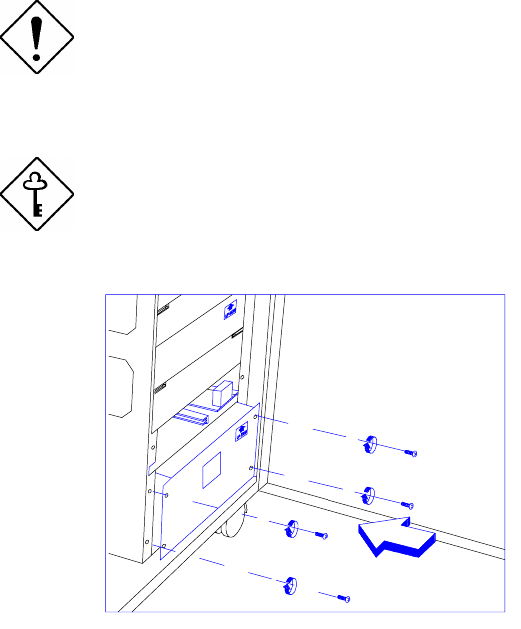
AcerAltos 19000 User’s GuideC-16
9. Firmly hold the battery box with both hands and insert it into the bottom
compartment, below the charger.
Be careful! The battery box is heavy.
Make sure that the “Up Side” mark on the battery box is pointing
up. If your battery box does not have this mark, ensure that the
other labels on the module are upright.
Figure C-14 Installing a Battery Box
10. Secure the battery box with screws.


















