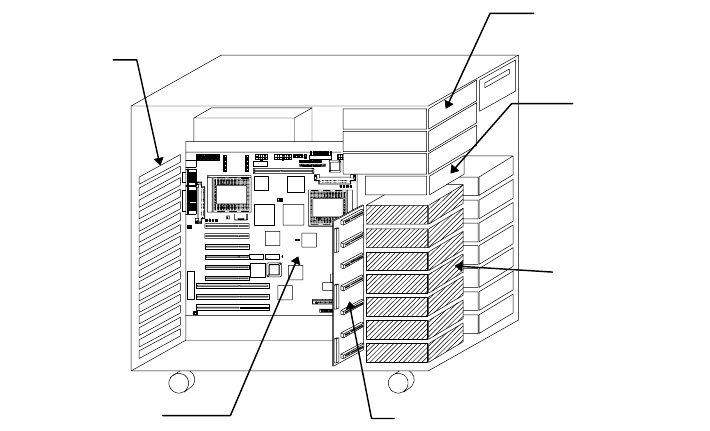
AcerAltos 19000 User’s Guide
3-2
Left Panel
The main part of the left panel houses the system board, memory board, and
expansion boards. In the rear section of the left panel are the keyboard, mouse,
video, parallel, and serial ports, and the slot openings for installation of EISA and
PCI expansion boards.
The upper front section of the left panel accommodates a 3.5-inch and three 5.25-
inch drives while the lower section holds the seven hot-pluggable SCSI drive
trays. These devices on the front section are externally accessible. Right behind
the drives is a seven-slot SCSI backplane board that connects the drives to the
SCSI interface.
Figure 3-2 shows the system components inside the left panel of the system
housing.
Slot Openings
Backplane Board
5.25-inch Drive Bays
3.5-inch Drive Bay
SCSI Drive Trays
System Board
Figure 3-2 Left Panel System Components


















