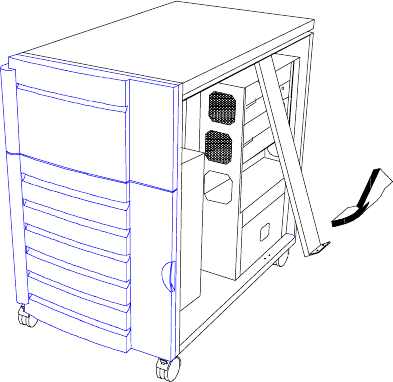
Appendix C - Power Subsystem C-3
3. Pull-out the metal bar from the lower end and unhook the upper end from the
housing roof.
Figure C-2 Pulling Out the Metal Bar
4. Unpack the new power supply module.
5. Firmly hold the power supply and align it with a compartment on the power
supply rack. Pressing the holding clips on the sides, push back the power
supply until its edge connector completely fits into the slot on the power
backplane. See Figure C-3.


















