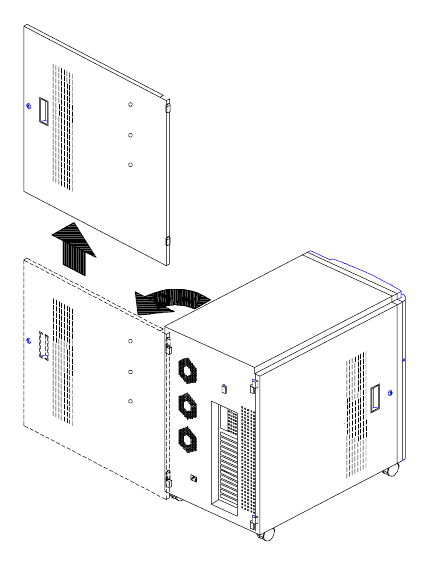
Chapter 3 - System Housing
3-5
The doors are attached to the main housing by screwless hinges. Follow these
steps to remove a door.
1. Unlock the door with the key (when necessary).
2. Open it to more than a 45
° angle.
3. Lift it up for about an inch, then move the door away from the housing.
Figures 3-4 to 3-7 show how to remove the housing doors and upper front panel
cover.
Figure 3-4 Removing the Right Panel Door
Follow the same steps to remove the left panel door.


















