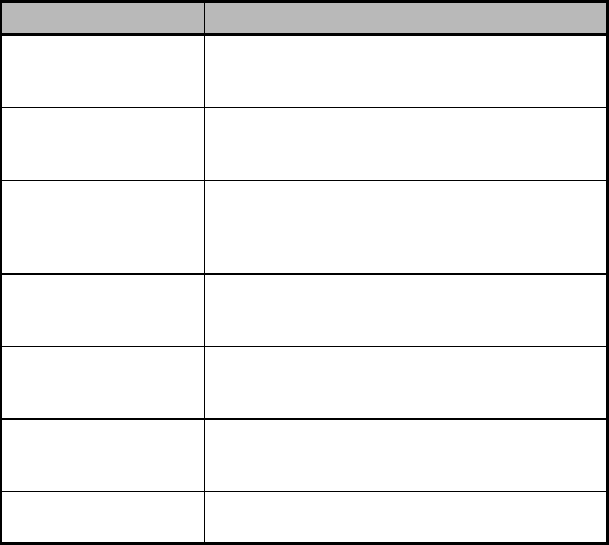
Chapter 1 - System Introduction
1-11
Table 1-2 lists the LCD messages from the system BIOS and the microcontroller at
power on.
Table 1-2 LCD Messages
Message Description
Hello! Welcome ! This is the first message that appears on the
LCD screen. This message indicates that the
microcontroller is operational.
POST Checkpoints During system Power-On Self-Test (POST),
the LCD screen shows which POST check-
point is currently being tested.
Power #1 Fails ! After POST, the microcontroller checks the
power subsystem status. If it detects that
power supply module 1 is bad, it sends this
message to the LCD screen.
Power #2 Fails ! If the microcontroller detects that power
supply module 2 is bad, it sends this
message to the LCD screen.
Power #3 Fails ! If the microcontroller detects that power
supply module 3 is bad, it sends this
message to the LCD screen.
Battery Low ! This message indicates that battery power is
running out. When this message appears,
shutdown the system as soon as possible.
Power Fan Fails ! This message indicates that one or more
fans of the power subsystem failed.


















