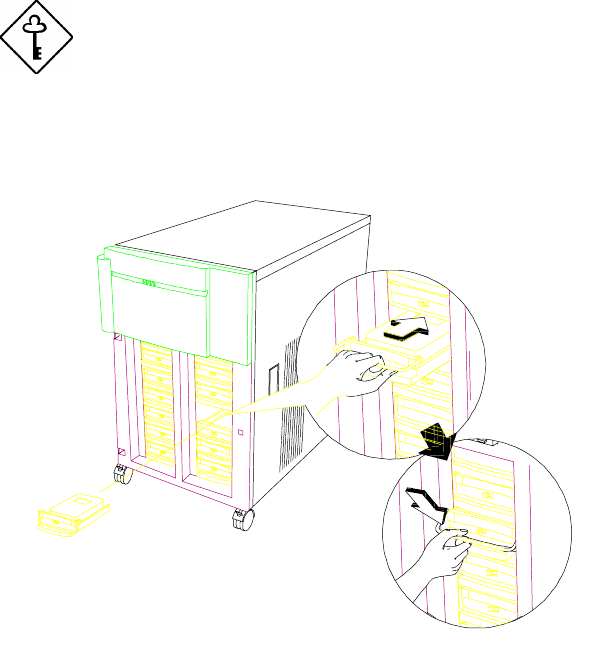
Appendix B - SCSI Backplane Boards B-11
7. Install the tray into the drive bay, pushing it gently until it reaches the
connector on the backplane board.
Make sure to place the drive tray handle in
the up position when inserting the tray back
into the bay. Otherwise, the tray will not fit in
completely.
8. Push the drive handle into place.
Figure B-10 Installing a Hot-plug Drive Tray


















