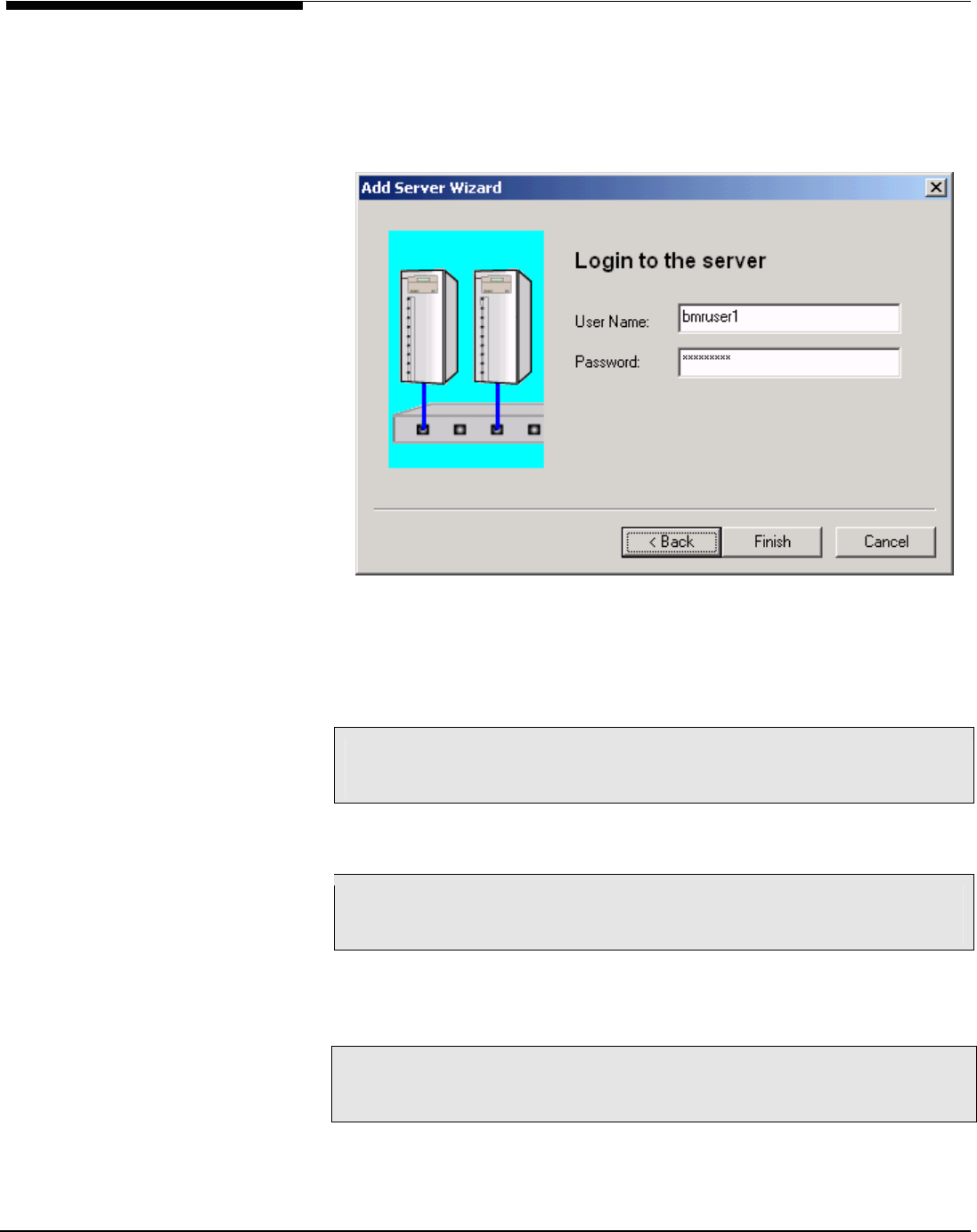
The
IP address
and port are used for configuration and system maintenance
commands. The communication takes place over TCP and is used to connect to
the Server.
Enter the Client’s hostname or root user name and password.
When you click
Finish
, the Client connects to the Server, verifies the user name
and password, and authorizes the Client to use Resources from that Server.
If you have found the machine, but it is not an ASC Server, or the Server
software has not been started, you will see a message like this:
Cannot add this client (clientname) to the ASC Server “myserver”.
Server is not running ASC.
If the computer is not found, you will see a message like this:
Cannot add this client (clientname) to the ASC Server “myserver”.
Server not found.
If you entered an invalid user name and/or password, you will see a message
like this:
Cannot add this client (clientname) to the ASC Server “myserver”.
RPC authentication error.
Acer Altos® NAS 700 Solution Guide
103


















