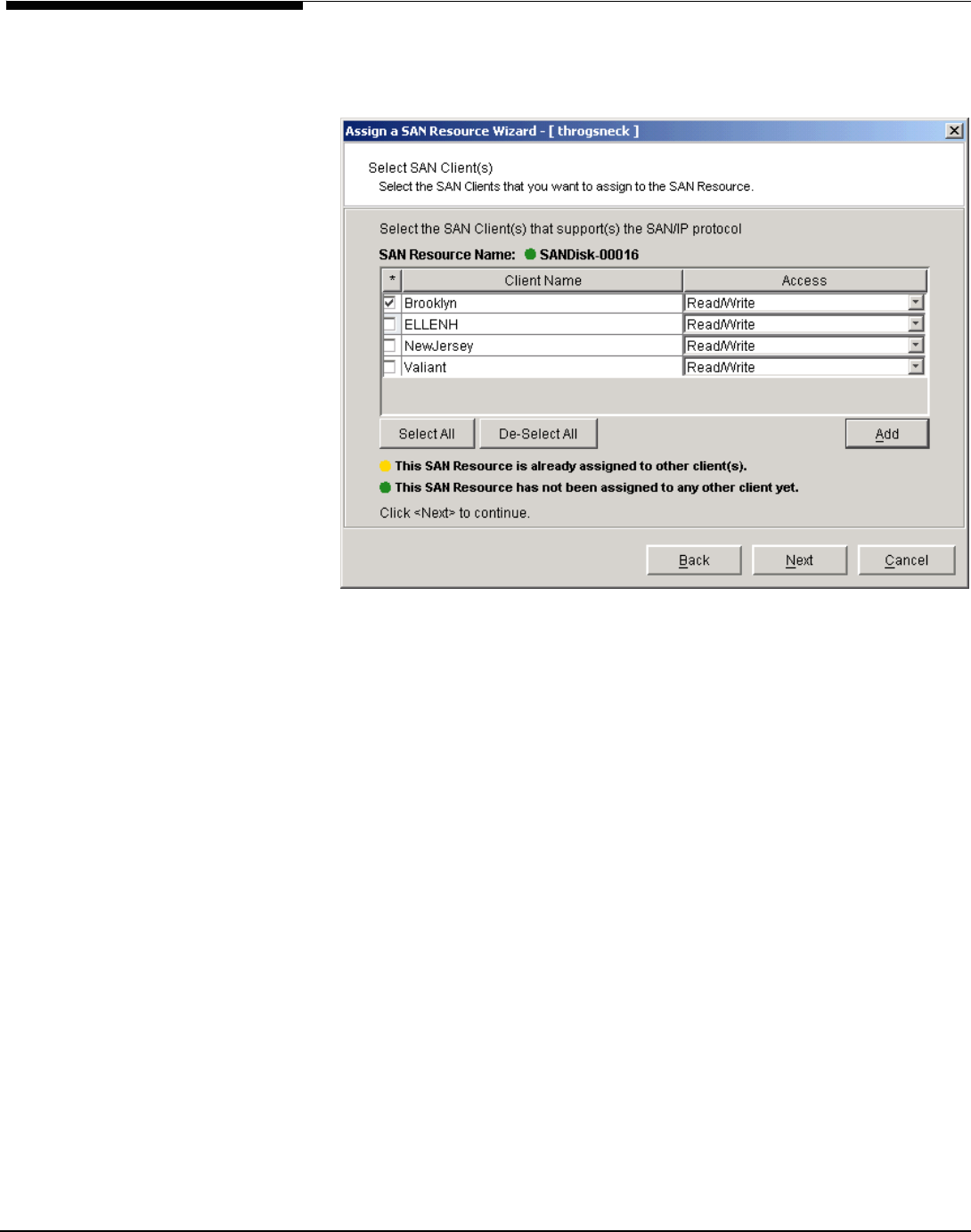
For SAN/IP clients, you will see the following screen:
If the SAN/IP client that you want to assign to the SAN Resource does not
appear on the list, click the
Add
button.
You can add any application server, even if it is currently offline or has not yet
had ASC Client software installed. However, in order for the server to use the
ASC storage resources, you must install the ASC SAN Client software on the
server and “authorize” the client’s access to the ASC SAN resources.
Note: You must enter the client’s name, not an IP address.
Acer Altos® NAS 700 Solution Guide
87


















