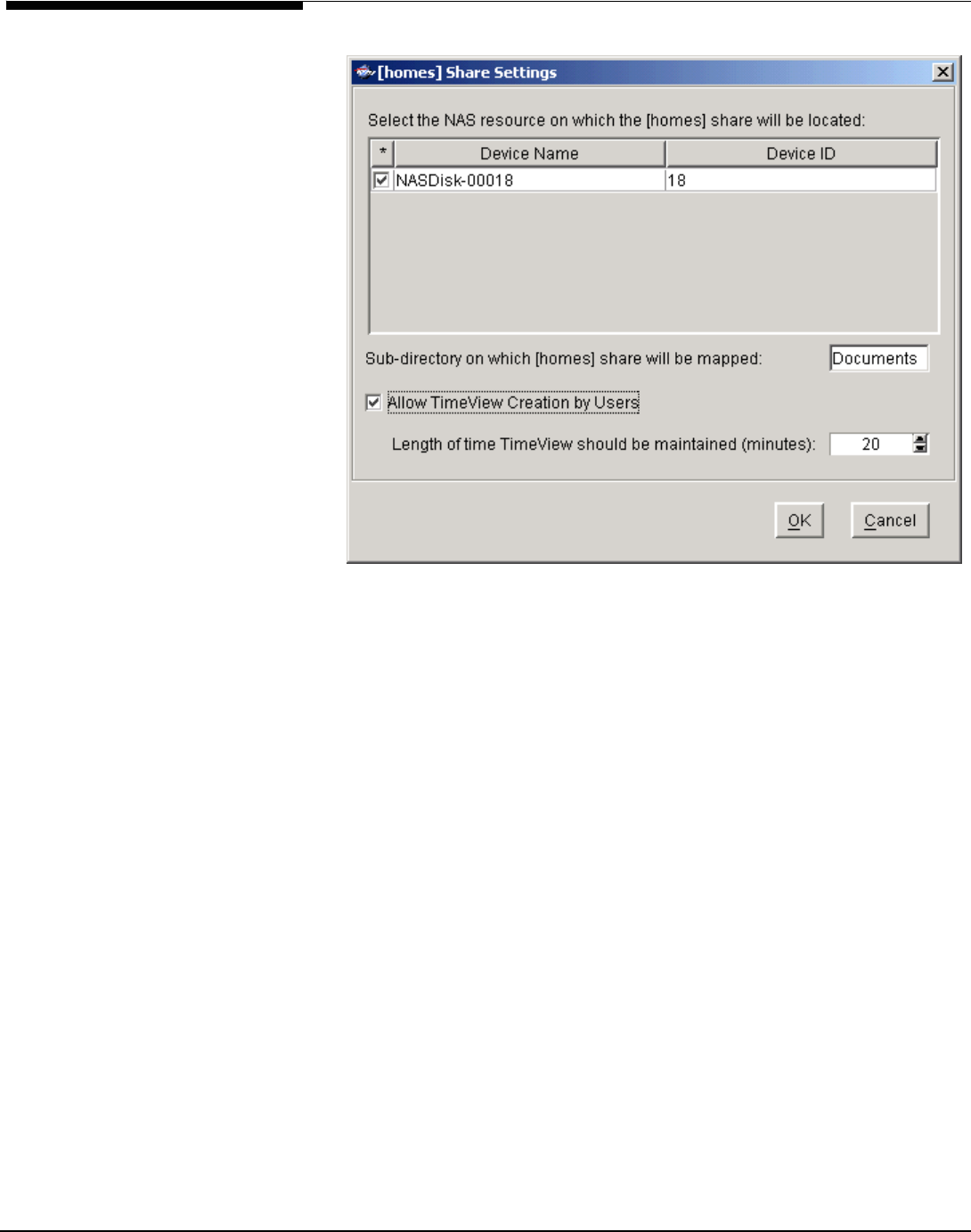
Select the NAS resource on which the [homes] share will be located - Users will
map a share on this NAS resource in one of the following ways:
\\servername\homes (the system uses the username from their current login)
or
\\servername\username
Sub-directory on which [homes] share will be mapped - This sub-directory is a
folder that must already exist on a NAS resource. It becomes the root folder for
the [homes] share. Shares for users are created beneath, and relative to, this
folder. You may want to make this sub-directory a separate share that is
assigned to the system administrator only. This way the system administrator
can set ACLS, permissions, etc., and have the settings apply to all users.
Allow TimeView Creation by Users - Allows users to auto-mount a read-only
version of the latest TimeMark in order to recover data. TimeMark must be
enabled for the [homes] share. A TimeView will be automatically created when
the user maps to their share with a tilda:
\\servername\~homes (uses the username from their current login)
or
\\servername\~username
Length of time TimeView should be maintained (minutes) - How long the
Acer Altos® NAS 700 Solution Guide
149


















