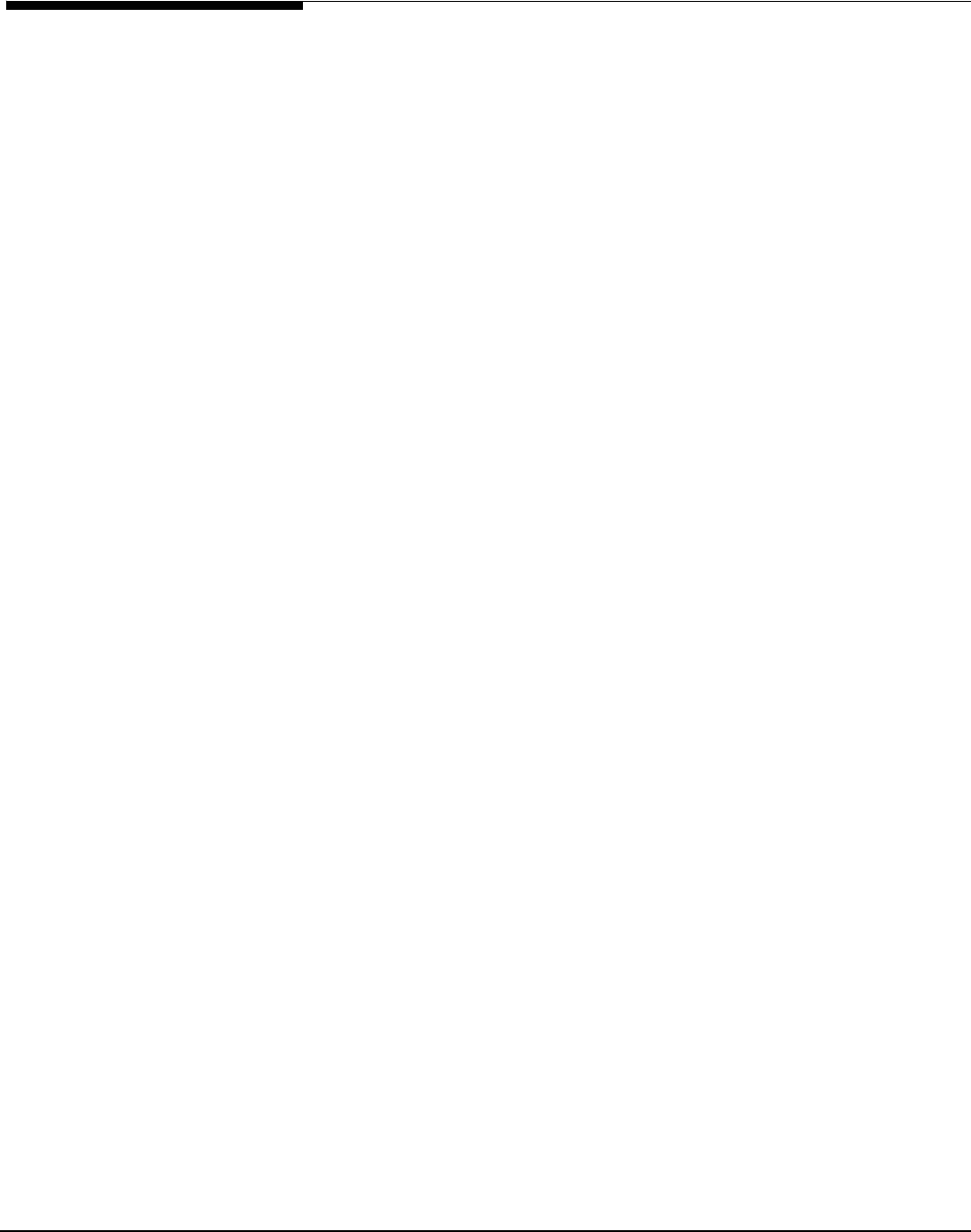
Drive.
6. Choose the RAID Level (in this case RAID 1) and select the size of your
first LUN. We recommend to create a LUN with the size of 8000 MB.
You can also select the full size for your O.S mirror.
Confirm the Logical Drive by using the Enter key
7. Please select now the remaining disk and create a RAID5 logical drive
for your ACER altos NAS 700 Data storage.
8. After you are done do not forget to initialise the Logical Drives. If you
select the Initialise option in the Controller menu it will destroy any
existing data on the Array. This is wanted on the first installation, but
be careful with this on already installed systems.
Acer Altos® NAS 700 Solution Guide
13


















