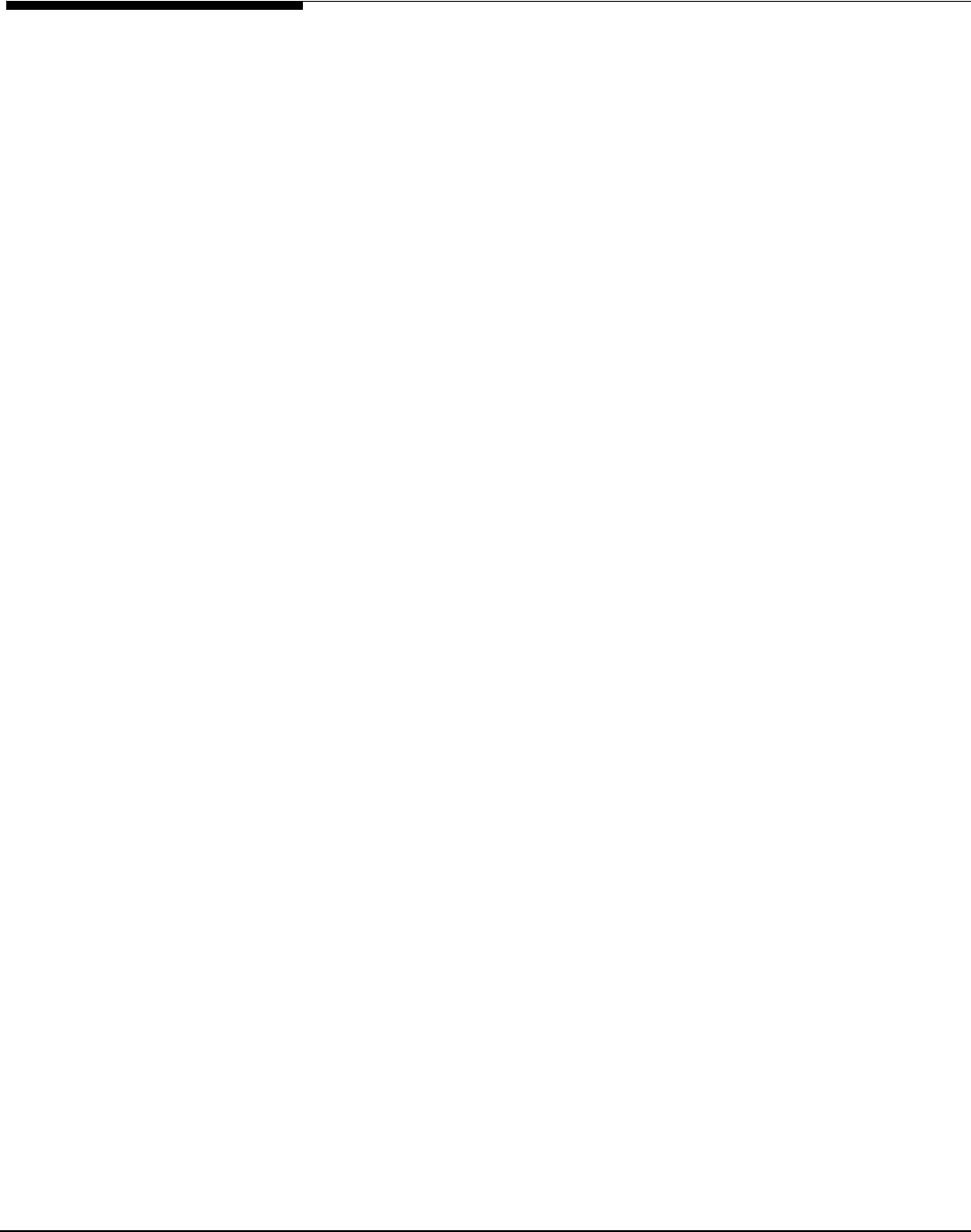
MANAGE ASC SAN
CLIENTS
ASC SAN Clients are the file and application servers that access ASC SAN
Resources. Since SAN Resources appear as locally attached SCSI devices, the
applications, such as file services, databases, web and email servers, do not
need to be modified to utilize the storage.
On the other hand, since the storage is not locally attached, there is some
configuration needed to locate and mount the required storage.
Add & configure an ASC client
The ASC Server grants storage access to the Client. But, in order for a Client to
be able to access storage, you must establish a trusted relationship between
the Client and Server. This prevents other computers from masquerading as the
Client and accessing storage that it does not have rights to. In order to
establish a trusted relationship, you must:
Add the Client in the Console and assign storage resources to the Client.
Refer to the section
‘Assign a SAN Resource to one or more clients’ for more
information.
Add the Server to the Client.
For Windows Clients, you can use the
Add Server
option in the SAN Client
Monitor program. For Linux or Solaris Clients, you can execute .
/sanclient
monitor
from /usr/local/sanclient/bin to connect and authenticate the Client to
a Server. You must enter the Client’s hostname or root user name and
password.
This process authorizes the access to the Server and needs to be done only once
per client-to-server relationship. Subsequent access to a Server from a Client
retains the authorization. Credentials do not need to be re-entered unless the
software is re-installed.
When a SAN Resource is assigned to a Client, the Client does not need to
obtain additional authorization to access the new resource. There is only a
single, persistent authorization maintained between the Client and Server.
Note: Each SAN Client needs a unique name. You should not duplicate the
name of an ASC Server.
Multiple Servers
The Client must obtain authorization from each and every Server that it
attaches to for SAN Resources. Every time the Client attaches to a new Server,
the first connection needs to be authorized, as described above. The Client
software will retain authorized connections to any number of ASC Servers.
Acer Altos® NAS 700 Solution Guide
95


















