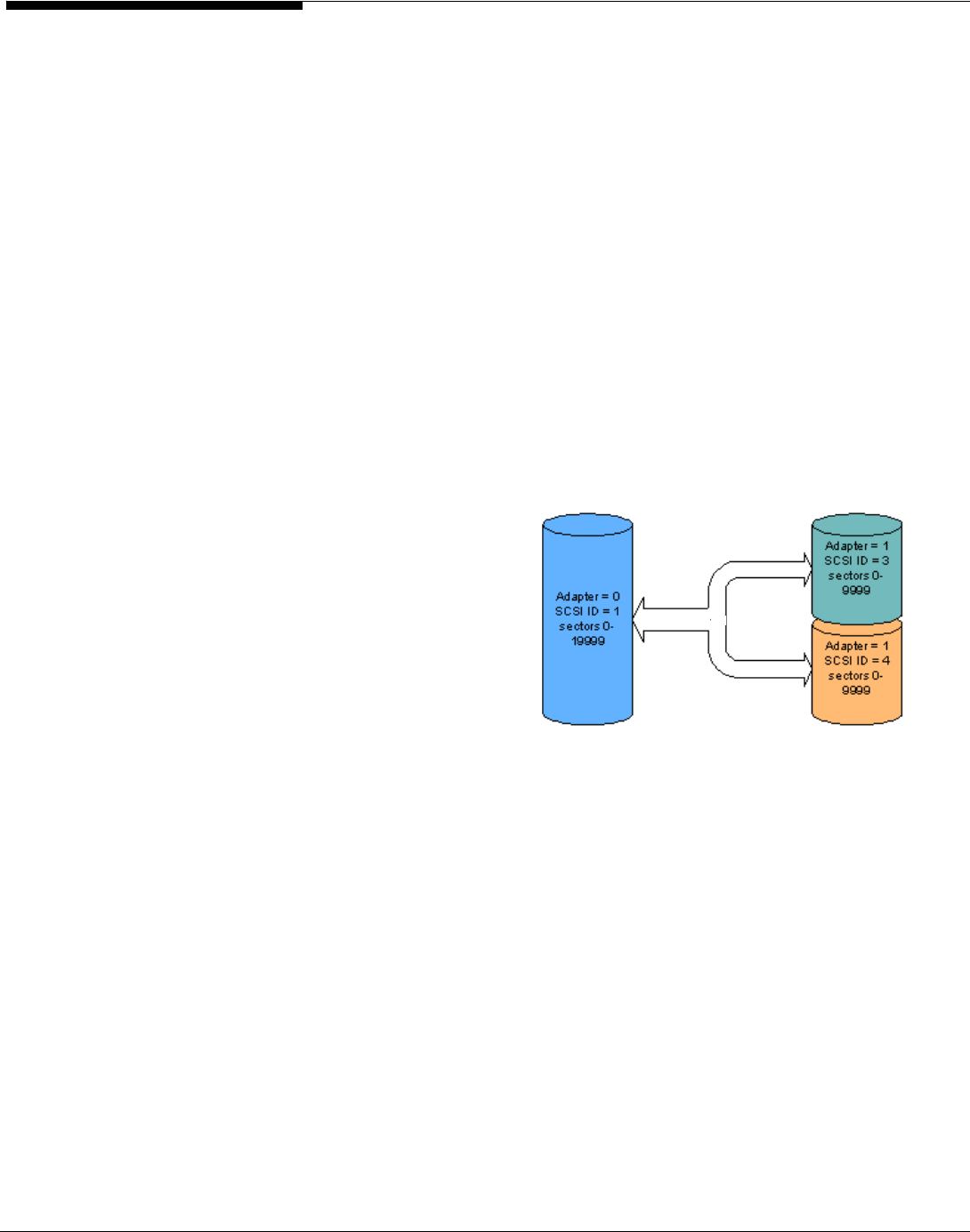
When a virtual device is allocated to an application server, the server thinks
that an actual SCSI storage device has been physically plugged into it.
Virtual devices are assigned to virtual adapter 0 (zero) when mapped to a
client. If there are more than 15 virtual devices, a new adapter will be defined.
Note: We do not recommend storing system files, page files, swap files, etc. on
ASC virtual devices.
SAN Resources virtualization examples
The following diagrams show how physical disks can be mapped into virtual
devices.
Physical
Disks
SAN
Resources
Virtual Device:
SCSI ID = any.
Adapter number does not
need to match.
Sectors are mapped,
combining sectors from multiple
physical disks.
This diagram shows a virtual device being created out of two physical disks.
This allows you to create very large virtual devices for application servers with
large storage requirements. Also, if the storage device needs to grow,
additional physical disks may be added to increase the size of a virtual device.
Note that this will require that the client application server resize the partition
and file system on the virtual device.
Acer Altos® NAS 700 Solution Guide
74


















