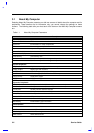3-2 Service Guide
3.1 About My Computer
Selecting About My Computer presents you with two screens of details about the computer and its
peripherals. These screens are for information only; you cannot change the settings on these
screens. The following table tells you what each of the items on the About My Computer screens
are.
Table 1-1 About My Computer Parameters
Item Description
System Architecture System architecture information
System BIOS BIOS version
System ID ID information on major components
Processor Processor type and speed
Coprocessor Coprocessor type
Internal Cache (L1) Internal cache size and whether it is enabled or not
External Cache (L2) External cache size and whether it is enabled or not
Total Memory Total memory size
Bank A Bank A memory module size, type and speed
Bank B Bank B memory module size, type and speed
System Peripherals
Graphics Controller Graphics controller type and video memory size
Display Output Display type and resolution
Hard Drive 0 IDE 0 drive type and size (hard disk)
Hard Drive 1 IDE 1 drive type (CD-ROM or other IDE drives)
Floppy Drive A Floppy drive A type
Floppy Drive B Floppy drive B type
Expansion Peripherals
PCMCIA Slot 0 Card presence in slot 0 (detected by the socket service)
PCMCIA Slot 1 Card presence in slot 1 (detected by the socket service)
Parallel Port Parallel port base address and IRQ
Serial Port Serial port base address and IRQ
IrDA (FIR) Infrared port base address and IRQ
Onboard USB USB port if enabled or not
AC Adapter Connected AC adapter information
Main Battery Installed battery type information
Onboard Audio
Base Address Audio base address
MPU Base Address Audio MPU-401 base address
IRQ Setting Audio IRQ settings
DMA Channel Audio DMA channels