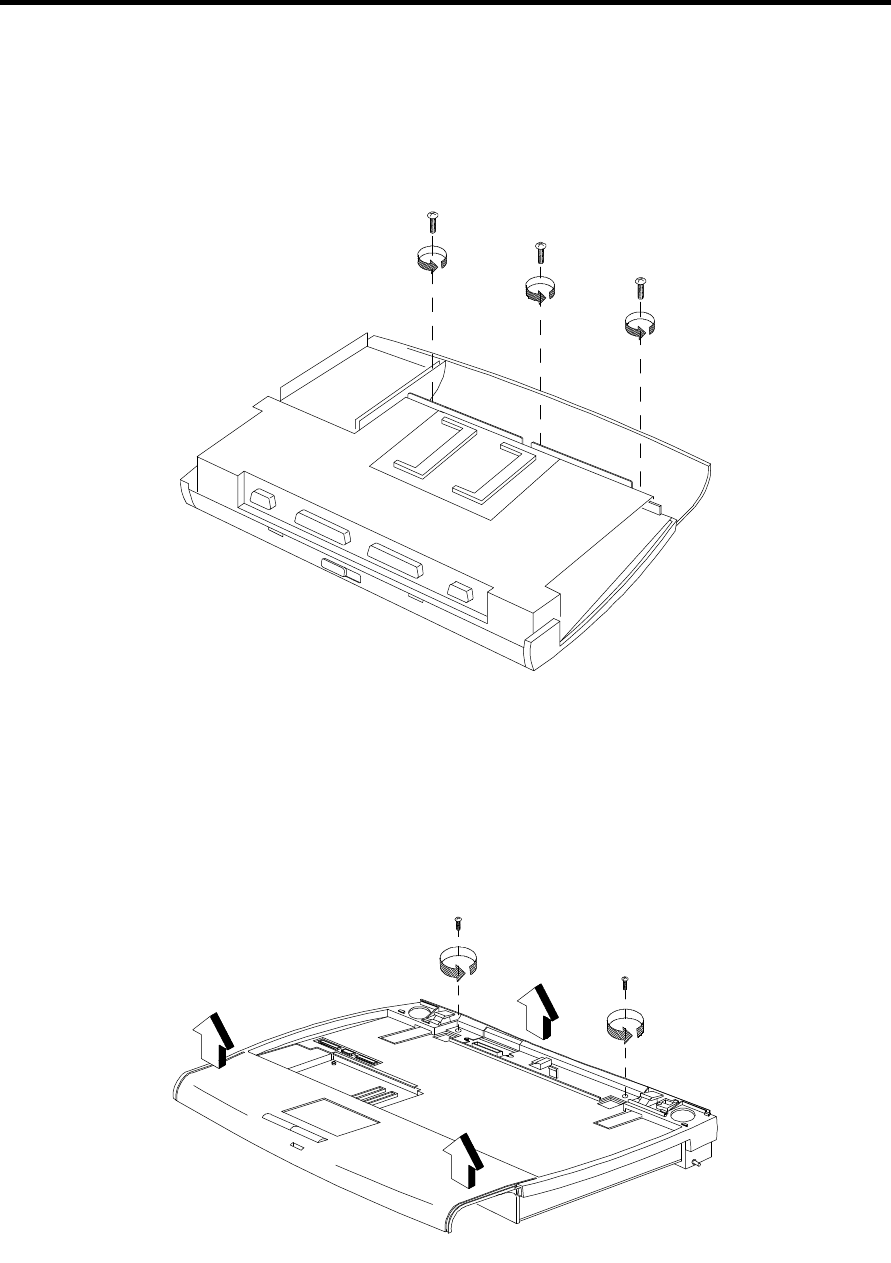
Disassembly and Unit Replacement 4-15
4.8.2 Detaching the Upper Housing from the Inside Assembly
Follow these steps:
1. Remove three screws in the battery bay.
Figure 4-18 Removing the Battery Bay Screws
2. Turn the unit back over and remove two screws close to the back part of the unit. Then snap
out the upper part of the housing — (1) first from the rear of the unit, then (2) the front end of
the unit.
Figure 4-19 Detaching the Upper Housing from the Inside Frame Assembly


















