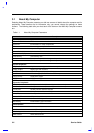BIOS Setup Information 3-5
3.3 Advanced System Configuration
For advanced users, the System Configuration menu item contains two hidden pages that allow
you to view and configure more technical aspects of the computer.
Caution: The computer is already tuned for optimum
performance and you should not need to access these
advanced screens. If you do not fully understand the items in
these special screens, do not change their values.
To access the Advanced System Configuration screens, press F8 at the BIOS Utility main screen
before selecting the System Configuration menu item. When you now select System Configuration
and the Basic System Configuration screen appears, you will see “Page 1/3” in its upper right
corner. Press PgDn to access page 2, the first Advanced System Configuration screen, and PgDn
again to access page3, the second Advanced System Configuration screen.
Note: F8 acts as a toggle on the BIOS Utility main screen.
Each time you press F8 at the main screen, you toggle
between accessing the single-screen Basic System
Configuration and the three-screen Advanced System
Configuration.
3.3.1 Internal Cache
Internal cache refers to cache built into the CPU. When enabled, this setting boosts system
performance. It is also called CPU cache or L1 (level one) cache. The default setting is Enabled.
3.3.2 External Cache
External cache greatly increases system performance by lessening the load on main memory. It is
also called L2 (level 2) cache. The default setting is Enabled.
3.3.3 Enhanced IDE Features
The Enhanced IDE Features section includes four parameters for optimizing hard disk
performance. These performance features depend on drive support. Newer drives support most or
all of these features.
• Hard Disk Size > 504MB. If your hard disk size is greater than 504MB and you use DOS or
Windows, set this parameter to DOS/Windows3.x/Win95. If you use NetWare, UNIX, or
Windows NT, set this parameter to Others. The default setting is DOS/Windows3.x/Win95.
• Multiple Sectors Read/Write. This parameter enhances hard disk performance by
reading/writing more data at once. The available values are: Auto or Disabled. The default
Auto setting allows the system to adjust itself to the optimum read/write setting.