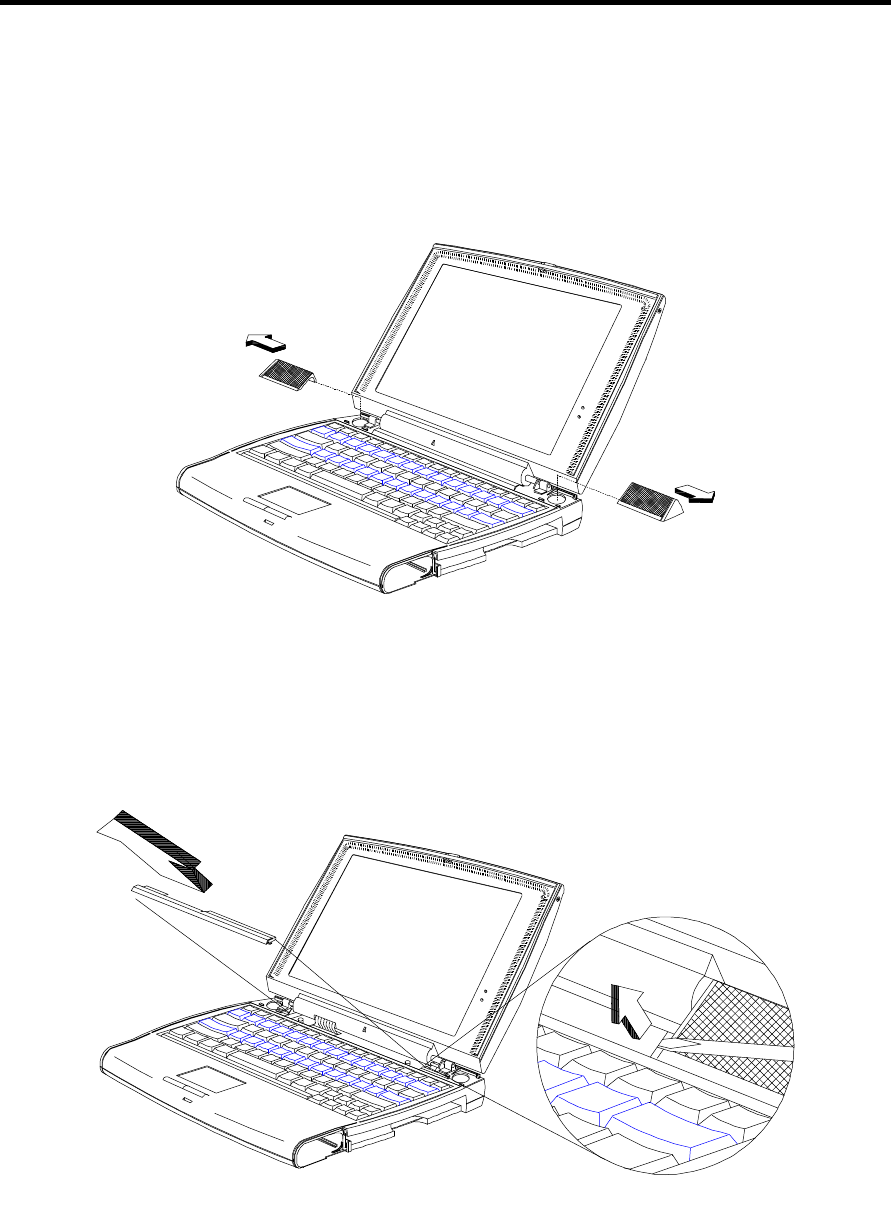
4-10 Service Guide
4.5 Removing the Keyboard
Follow these steps to remove the keyboard:
1. Slide out the two display hinge covers on both sides of the notebook.
Figure 4-9 Removing the Display Hinge Covers
2. Pull out (first from the edges) and remove the center hinge cover.
Figure 4-10 Removing the Center Hinge Cover


















