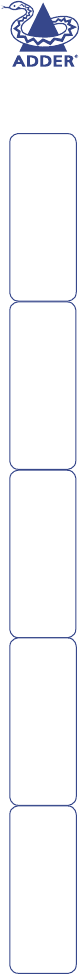
2
Operation
Powering on ..............................................................................33
The front panel controls ...........................................................33
KVM switching items ...........................................................33
IP remote-connection items .................................................33
Using the KVM switching section.............................................34
Selecting a computer (local and extended users) ...............34
Logging in and out (KVM section) ..................................36
Selecting cascaded computers .............................................37
Using the dual access ports ..................................................37
The reminder banner............................................................37
Routing status .......................................................................38
User preferences and functions ...........................................38
Using remote power switching............................................38
Using the remote IP section......................................................39
Logging in and out (IP section)............................................39
Selecting a computer (remote IP users) ..........................40
Using remote chat............................................................40
Further information
Troubleshooting ........................................................................41
Getting assistance......................................................................41
Appendices ................................................................................42
Appendix 1 – KVM conguration menu items ...................42
Setup Options...................................................................42
Global Preferences ...........................................................43
User Preferences...............................................................45
Functions...........................................................................46
Appendix 2 – IP conguration panels .................................47
Keyboard/Mouse Settings................................................47
Remote Console Settings .................................................48
KVM Settings ....................................................................50
Video Settings ..................................................................51
User/Group Management ................................................52
User/Group Permissions ...................................................53
Network Settings..............................................................54
Serial Port Settings ...........................................................55
LDAP Settings ...................................................................55
Security Settings ...............................................................56
SNMP Settings ..................................................................57
IPMI Settings.....................................................................58
Remote Console Video Settings ......................................59
Remote Console Options .................................................60
Maintenance.....................................................................61
Appendix 3 – Firmware upgrade (KVM section).................62
Appendix 4 – Cable and connector specications ..............64
RS232 serial mouse to PS/2 converter cable ...................64
RS232 serial ash upgrade cable.....................................64
RS232 serial synchronisation cable..................................64
SmartView World setup cable
........................................65
SmartView World to power switch cable ......................65
Power switch to power switch daisy chain cable ...........65
Other products in the SmartView range..................................66
Safety information ....................................................................66
Warranty
....................................................................................66
Radio Frequency Energy ...........................................................67
Index


















