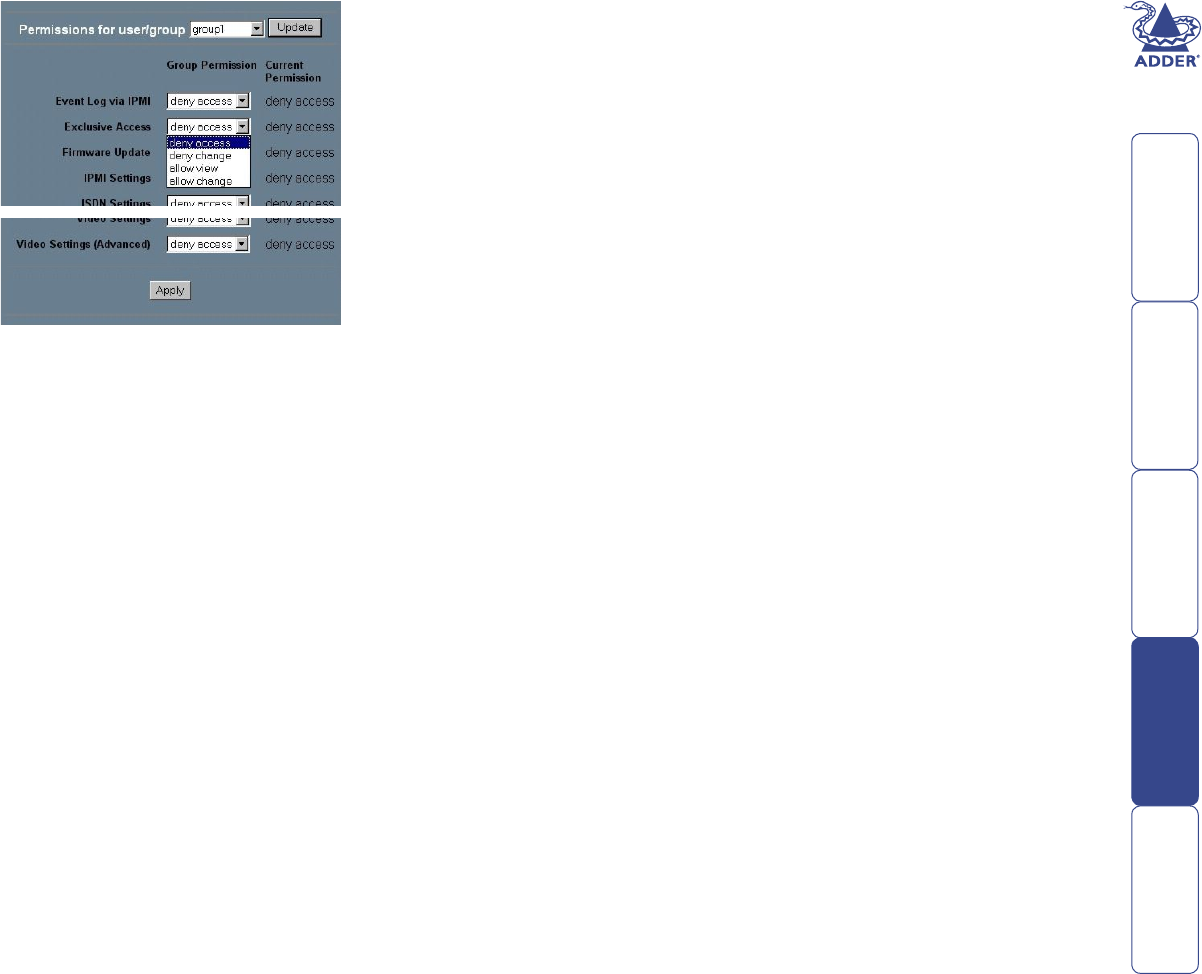
53
User/Group Permissions
A set of permissions is assigned to
each user or group. Those rights are
used to authorise access to certain
SmartView World functions for a
particular user. By default the ‘super’
user has all permissions and these
permissions cannot be reduced. A
newly created user or group has no
permissions. A user will inherit the
permissions from all groups to which
he belongs.
The User/Group Permissions panel
allows you to change the permissions
of a certain user or group. The right
of one user for changing another user’s or group’s access rights is determined by
the parent/child relationship between them. When one user is creating another
user, he will implicitly become the parent of that new user and hence has the
right to change his permissions. More generally, a certain user has the right to
change another user’s or group’s permissions only if he stands higher in the
ancestry than the other one. The ’super’ user stands at the top (or the root) of
the ancestry, hence has the right to change everybody’s permissions.
Additionally, there is the restriction that a user can never give more permission
to others than those he has. For example, if a user has no permission to change
the network settings he won’t be able to grant this right to somebody else.
However, a user has always the right to reduce the set of permissions of his
descendants.
In order to change the permissions of a user/group you have to select the
user/group rst. This is done using the selection list at the top of the User/
Group Permissions panel. The selection list will show only users and groups
for which you have the right to change their permissions. Next, clicking the
‘Update’ button will show the permission list of that user. Every right in the list
has a permission value, which is explained below. The displayed columns differ,
depending on the user/group selected and the one logged in:
• Effective Permission - The nal permission which decides if a user may access
a specic SmartView World function or not.
• User Permission - Permission for the currently selected user/group. If the user
selected equals to the one logged in it is only possible to view the value,
otherwise a select box appears to change it.
• Inherited Group Permission - Permission value inherited from the groups a
user belongs to. This column is not available while a group is selected.
User and group permissions
There are 26 functions and for each, the superuser can apply one of up to six
different settings. Roughly speaking the settings below are listed in decreasing
order of status, i.e. if the inherited group permission gave ‘allow view’ and
the individual user setting for the same function was ‘allow change’, then the
‘Effective Permission’ would be ‘allow change’.
• allow change The user can change the entry settings.
• allow access The user can use this function.
• allow view The user can view the entry.
• deny change The user can see but not change the entry’s settings.
• deny access The user cannot see or use this function.
• group setting Use the permission inherited from the group(s) the user
belongs to. Default is to deny access.


















