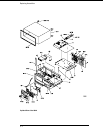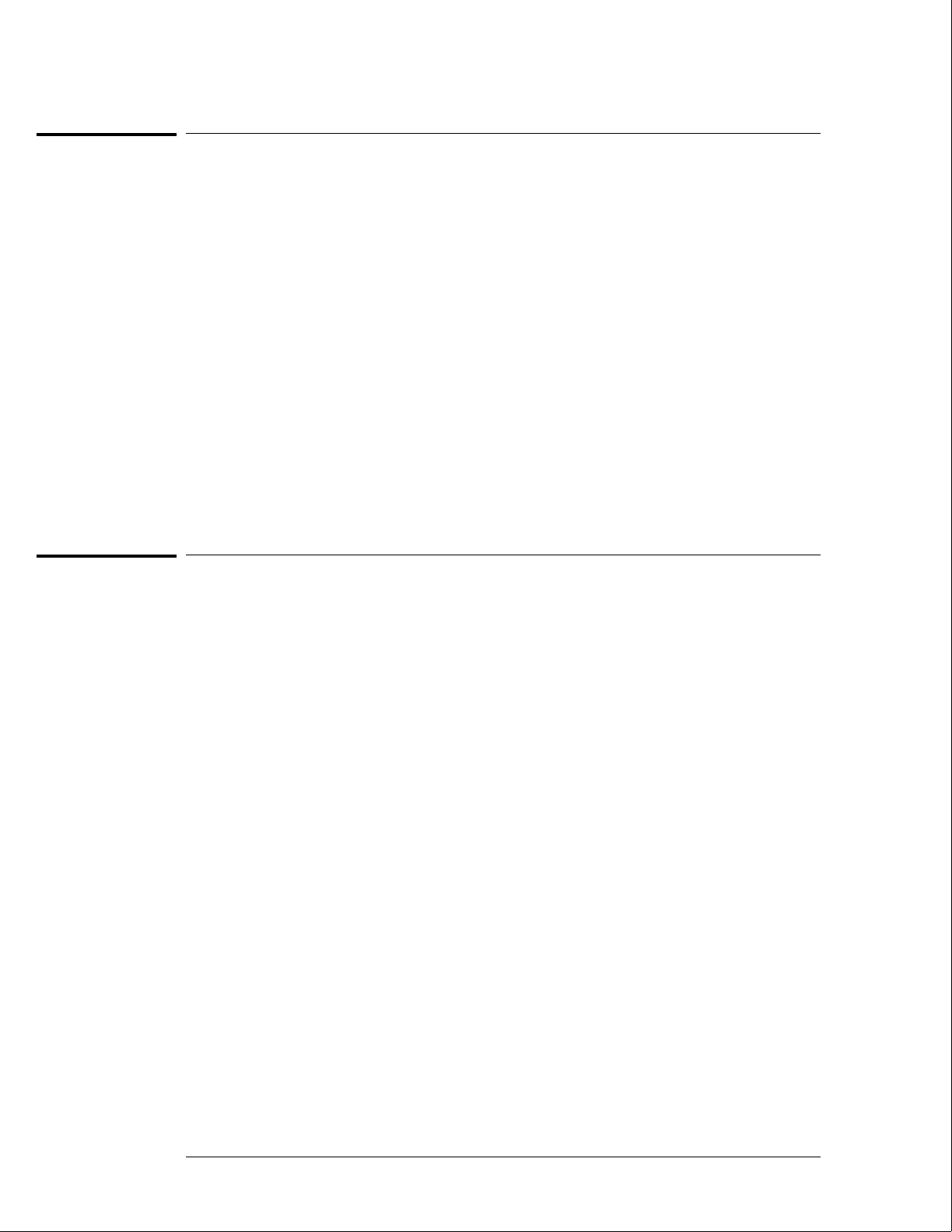
To remove and replace the fan
1 Using previous procedures, remove the following assemblies:
•
Handle
•
Rear Feet
•
Cover
•
Disk Drive
•
Power Supply
•
Rear Panel
2 Disconnect the fan cable from the main circuit board.
3 Remove the four fan screws.
4 Lift the fan away from the rear panel.
5 Lift the fan guard away from the rear panel.
6 Reverse this procedure to install the fan.
When installing the fan, verify the correct orientation of the fan. If you mount the fan
backwards, the instrument will overheat. Also, check the correct polarity of the fan cable.
To remove and replace the line filter
1 Using previous procedures, remove the following assemblies:
•
Handle
•
Rear Feet
•
Cover
•
Disk Drive
•
Power Supply
•
Rear Panel
2 Unsolder the ground wire from the lug on the rear panel.
3 Disconnect the line filter cable from the power supply.
4 Remove the two screws attaching the line filter to the rear panel.
5 Slide the line filter assembly out toward the rear.
6 Reverse this procedure to install the line filter.
Replacing Assemblies
To remove and replace the fan
6–12