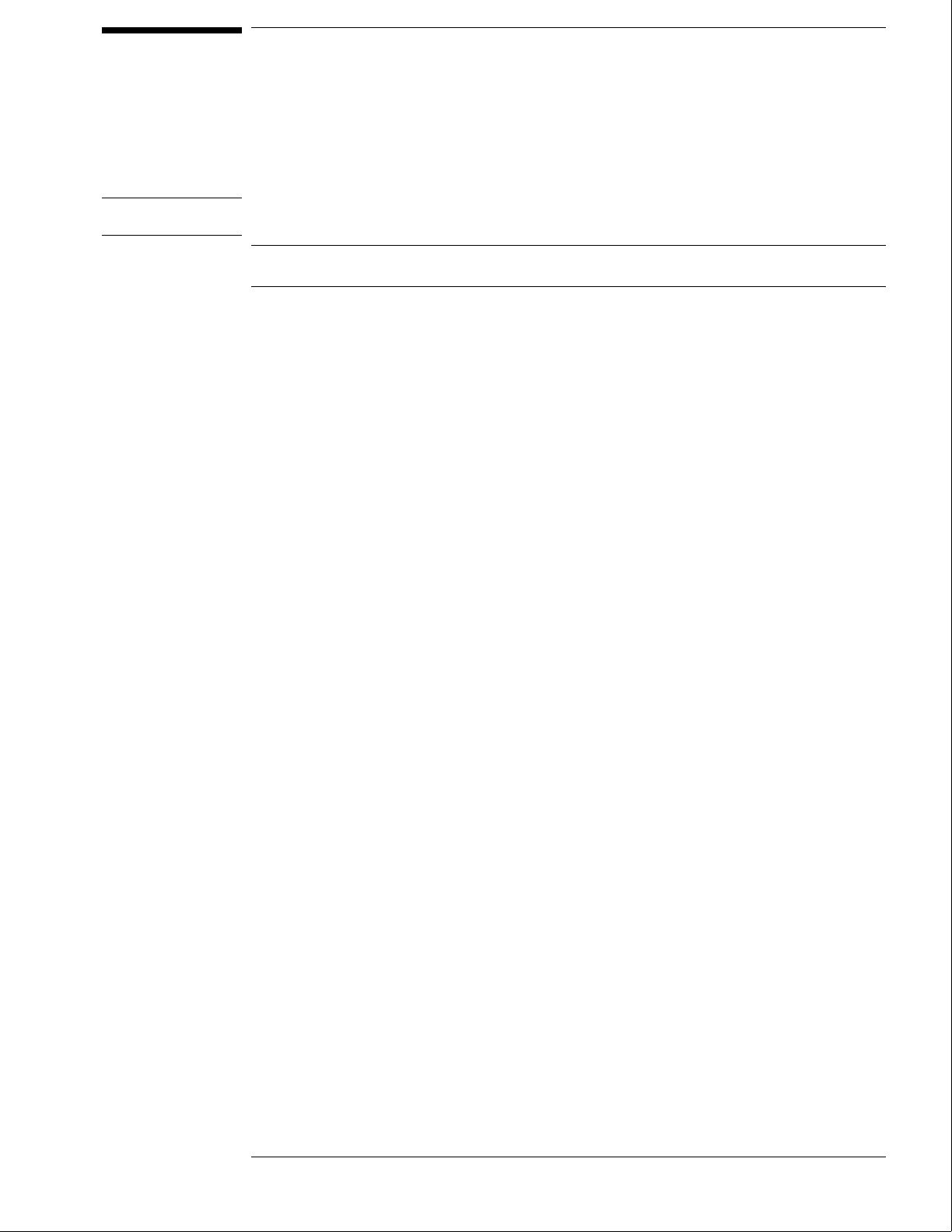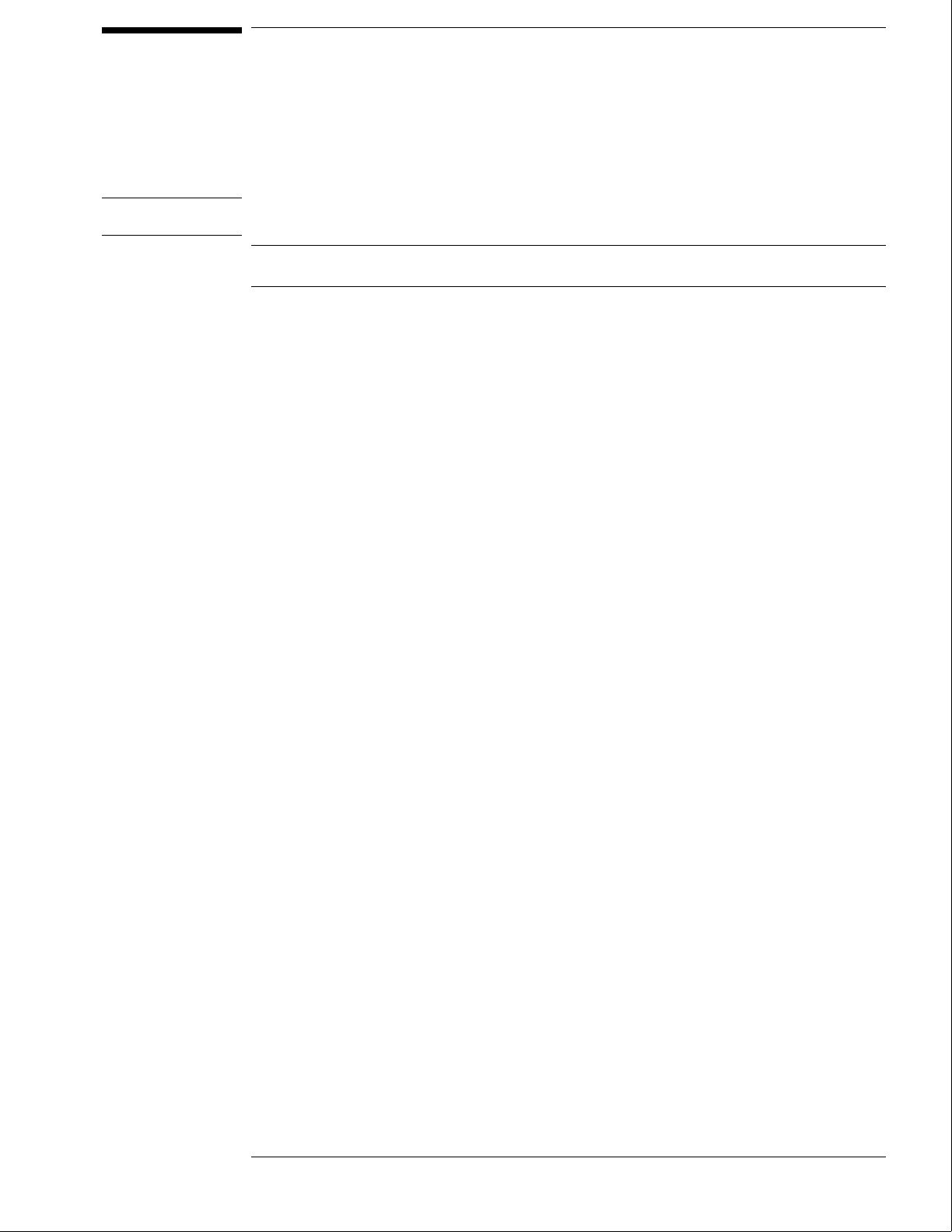
To adjust the CRT intensity
WARNING
Do not touch the CRT monitor sweep board. High voltages exist on the sweep board that can
cause personal injury.
Equipment Required
Equipment Critical Specification Recommended
Model/Part
Alignment Tool 1 8710-1300
Light Power Meter United Detector 351
1 Turn off the logic analyzer, then disconnect the power cord. Remove the cover.
Refer to chapter 6, "Replacing Assemblies," for instructions to remove the cover.
2 Connect the power cord, insert the operating system disk, then turn on the logic
analyzer.
3 Access the Display Test.
•
If you just finished adjusting the CRT monitor alignment, go to step 4.
•
To Access the Display Test, perform the following steps.
a Insert the disk containing the functional performance verification tests (normally the
same disk) into the disk drive, then load the functional performance verification
operating system into the logic analyzer (refer to Chapter 3, To Perform The Self
Tests).
b Enter the Sys PV tests and enter the Display Test. A grid pattern should appear.
4
Press the front panel Select key.
The display should show a full bright test screen.
5 Turn the rear panel intensity adjustment to full bright.
6 Place the light power meter against the display at center screen.
4–5