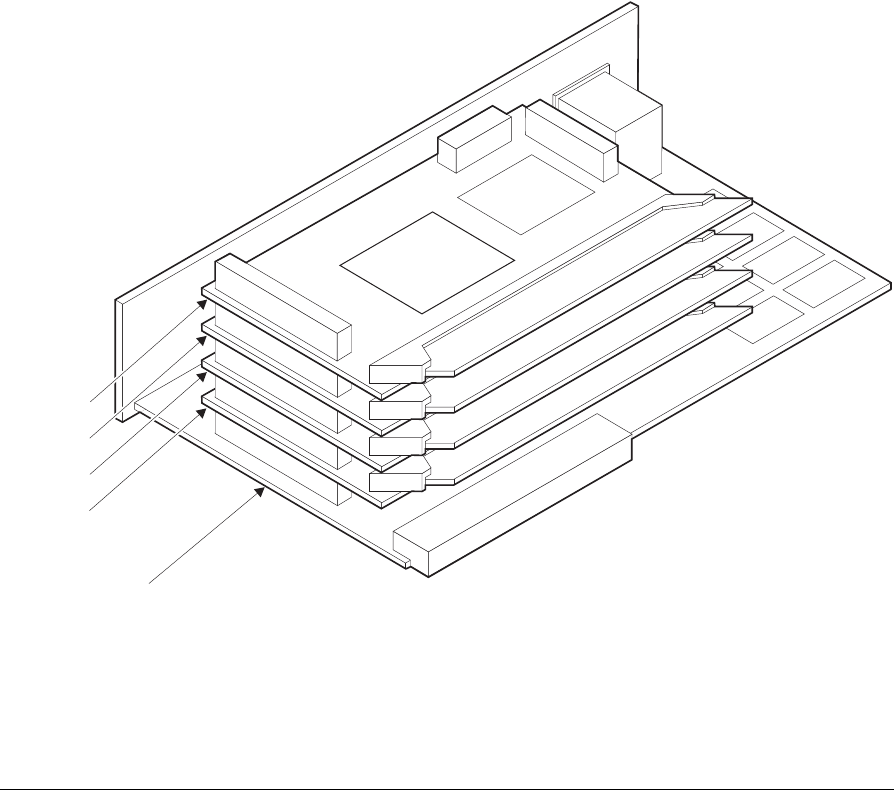
Getting Started
ARM DUI 0125A
© Copyright ARM Limited 1999. All rights reserved.
2-5
2.2 Attaching the ARM Integrator/CM940T to a motherboard
Attach the core module onto a motherboard (for example, the ARM Integrator/SP) by
engaging the connectors HDRA and HDRB on the bottom of the core module with the
corresponding connectors on the top of the motherboard. The lower side of the core
module has sockets and the upper side of the core module has plugs to allow core
modules to be mounted on top of one another. A maximum of four core modules can be
stacked on a motherboard.
Figure 2-3 illustrates an example development system with four core modules attached
to an ARM Integrator/SP motherboard.
Figure 2-3 Assembled Integrator system
Motherboard
Module 0
Module 1
Module 2
Module 3


















