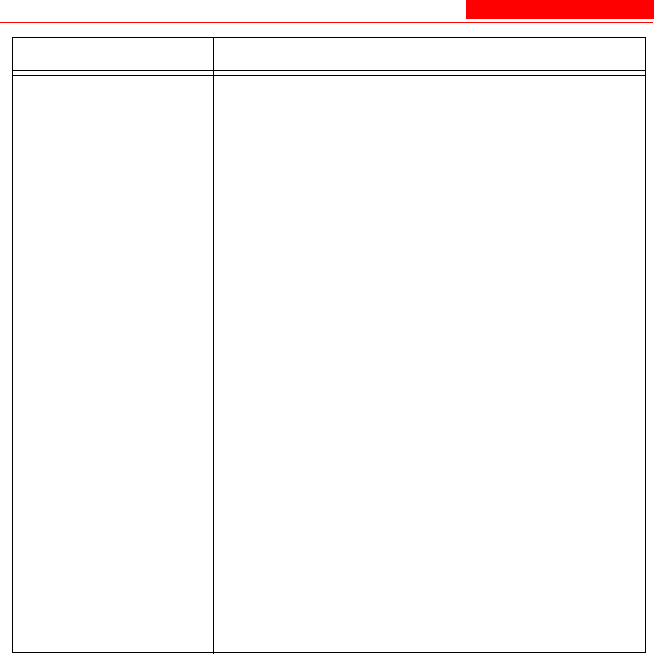
Interfaces
4-46 Avaya Wireless AP-3 User’s Guide
Parameter Description
Operational Mode An 802.11b/g wireless interface can be
configured to operate in the following modes:
• 802.11b mode only: The radio uses the
802.11b standard only.
• 802.11g mode only: The radio is
optimized to communicate with 802.11g
devices. This setting will provide the
best results if this radio interface will
only communicate with 802.11g
devices.
• 802.11bg mode: This is the default
mode. Use this mode if you want to
support a mix of 802.11b and 802.11g
devices.
• 802.11g-wifi: This mode was developed
for Wi-Fi compliance testing purposes. It
is similar to 802.11g only mode.
In general, you should use either 802.11g
only mode (if you want to support 802.11g
devices only) or 802.11bg mode to support a
mix of 802.11b and 802.11g devices.


















