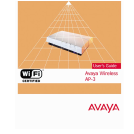AP-3 User’s Guide Table of Contents
4 Avaya Wireless AP-3 User’s Guide
Management .................................................................................4-52
Passwords ..............................................................................4-52
IP Access Table ......................................................................4-53
Services ..................................................................................4-55
SNMP Settings ..........................................................4-56
HTTP Access .............................................................4-56
Telnet Configuration Settings ....................................4-59
Serial Configuration Settings .....................................4-60
Filtering .........................................................................................4-61
Ethernet Protocol ....................................................................4-62
Static MAC ..............................................................................4-64
Example .....................................................................4-65
Creating an Entry .......................................................4-66
Static MAC Filter Examples ..............................................4-68
Prevent Two Specific Devices from
Communicating ..........................................................4-68
Prevent Multiple Wireless Devices From
Communicating With a Single Wired Device .............4-69
Prevent All Wireless Devices From Communicating
With a Single Wired Device .......................................4-70
Prevent A Wireless Device From Communicating
With the Wired Network .............................................4-70
Prevent Messages Destined for a Specific Multicast
Group from Being Forwarded to the Wireless LAN ...4-71
Advanced ................................................................................4-72
TCP/UDP Port ........................................................................4-73
Adding TCP/UDP Port Filters ...........................................4-74
Editing TCP/UDP Port Filters ...........................................4-75
Alarms ...........................................................................................4-75
Groups ....................................................................................4-76