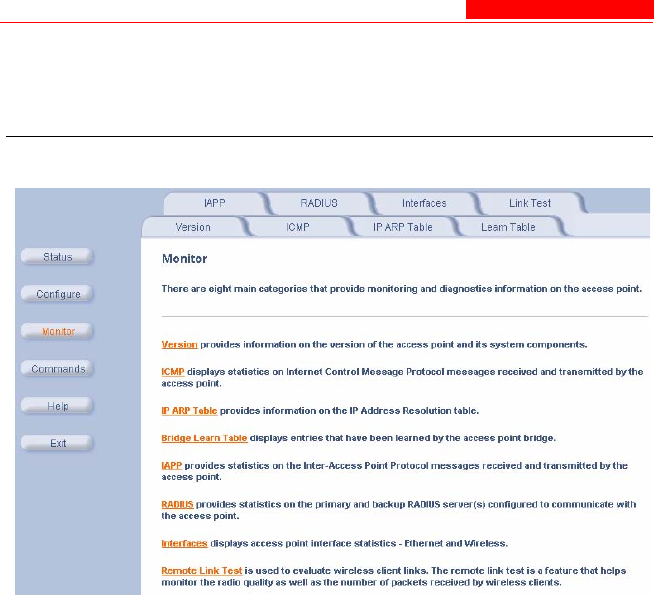
Logging into the HTTP Interface
5-4 Avaya Wireless AP-3 User’s Guide
5. Click the Monitor button located on the left-hand side of the
screen.
Figure 5-2. Monitor Main Screen
6. Click the tab that corresponds to the statistics you want to review.
For example, click Learn Table to see the list of nodes that the AP
has discovered on the network.
7. If applicable, click the Refresh button to update the statistics.


















