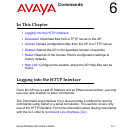Link Test (802.11b APs Only)
Avaya Wireless AP-3 User’s Guide 5-17
— Station Name: The Access Point’s System Name or the
client’s Windows Networking name.
— MAC Address
— SNR (dB): The Signal to Noise ratio for the received signal.
The displayed value is the running average since the start of
the test and is reported in decibels (dB). Higher numbers
correspond to a stronger link. The bar graph also displays the
relative strength of the link (a green bar indicates a strong link,
a yellow bar indicates a fair link, and a red bar indicates a
weak link).
— Signal (dBm): The strength of the received signal in dBm
(decibels referenced to 1 milliwatt). The displayed value is the
running average since the start of the test and is reported as a
negative number. Higher numbers correspond to a stronger
link. For example, -40 dBm corresponds to a stronger signal
than -50 dBm. The bar graph also displays the relative
strength of the signal (a longer bar represents a stronger
signal).
— Noise (dBm): The strength of the noise detected at the
receiver reported in dBm (decibels referenced to 1 milliwatt).
The displayed value is the running average since the start of
the test and is reported as a negative number. Noise can
interfere with the received signal so a smaller noise value
corresponds to a stronger link. For example, a noise level of
-95 dBm is more desirable than a noise level of -89 dBm. The
bar graph displays the relative strength of the noise level (a
shorter bar represents a weaker noise level and is more
desirable than a longer bar).