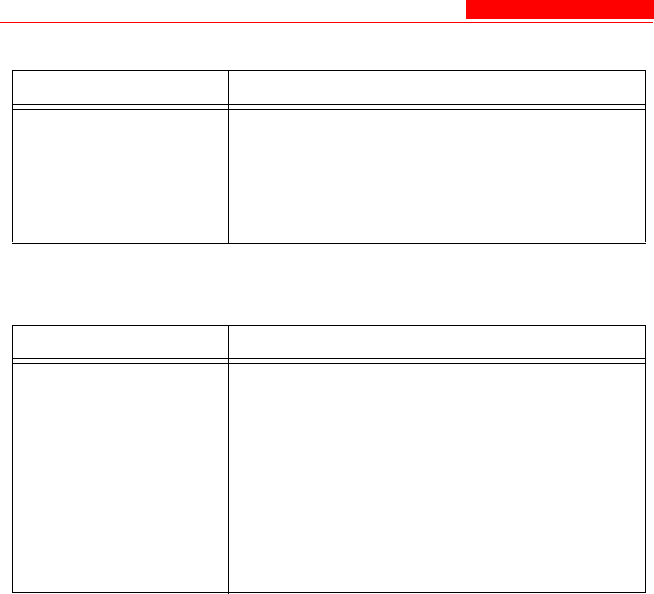
Management
4-56 Avaya Wireless AP-3 User’s Guide
SNMP Settings
HTTP Access
Setting Description
SNMP Interface
Bitmask
Configure the interface or interfaces
(Ethernet, Wireless, All Interfaces) from
which you will manage the AP via SNMP.
You can also select Disabled to prevent a
user from accessing the AP via SNMP.
Setting Description
HTTP Interface
Bitmap
Configure the interface or interfaces
(Ethernet, Wireless, All Interfaces) from
which you will manage the AP via the Web
interface. For example, to allow Web
configuration via the Ethernet network only,
set HTTP Interface Bitmask to Ethernet.
You can also select Disabled to prevent a
user from accessing the AP from the Web
interface.


















