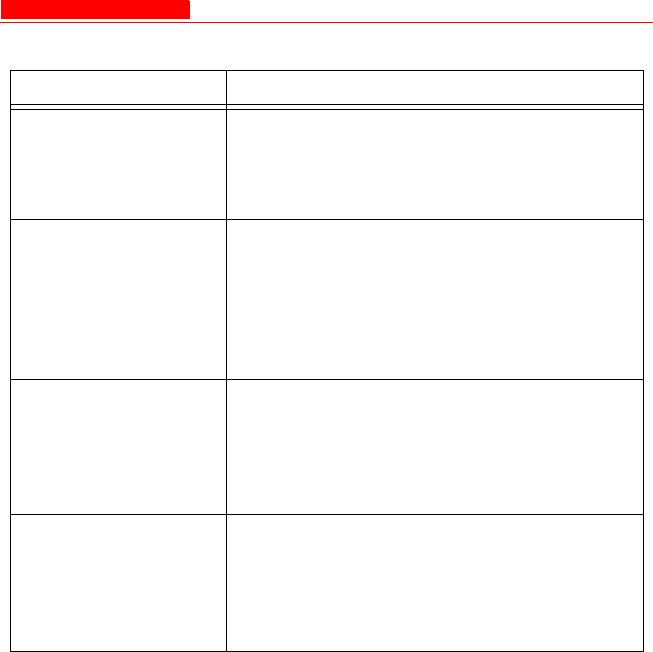
Management
Avaya Wireless AP-3 User’s Guide 4-59
Telnet Configuration Settings
Setting Description
Telnet Interface
Bitmask
Select the interface (Ethernet, Wireless,
All Interfaces) from which you can manage
the AP via telnet. This parameter can also
be used to Disable telnet management.
Telnet Port The default port number for Telnet
applications is 23. However, you can use
this field if you want to change the Telnet
port for security reasons (but your Telnet
application also must support the new port
number you select).
Login Idle Timeout
(seconds)
Enter the number of seconds the system
will wait for a login attempt. The AP
terminates the session when it times out.
The range is 1 to 300 seconds; the default
is 30 seconds.
Session Idle
Timeout (seconds)
Enter the number of seconds the system
will wait during a session while there is no
activity. The AP will terminate the session
on timeout. The range is 1 to 36000
seconds; the default is 900 seconds.


















