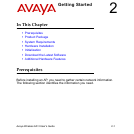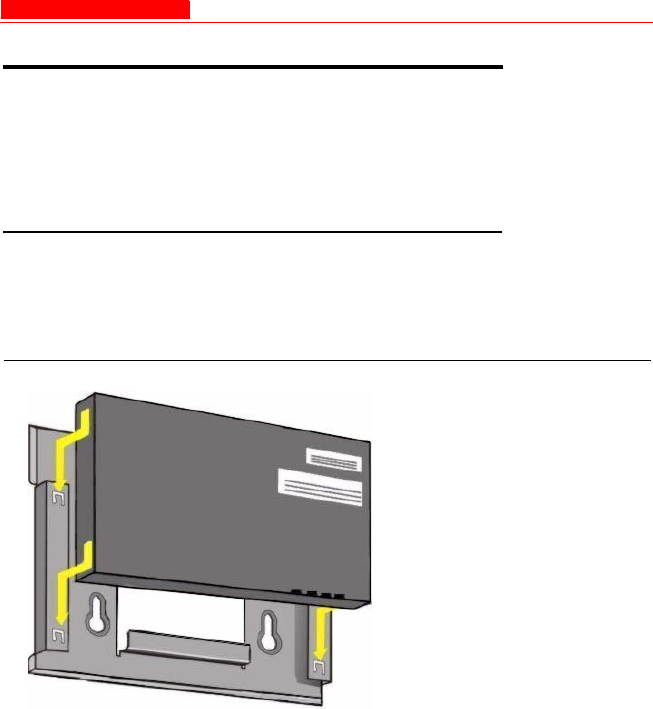
Hardware Installation
Avaya Wireless AP-3 User’s Guide 2-7
Hardware Installation
• AP-3 with Active Ethernet
• AP-3 with Power Supply
• 5 GHz or AP-3 11a Upgrade Kit
AP-3 with Active Ethernet
1. Slide the AP module onto the mounting bracket. Make sure it is
properly seated.
Figure 2-1. Insert Module into Mounting Bracket