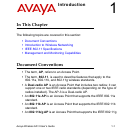AP-3 User’s Guide Table of Contents
12 Avaya Wireless AP-3 User’s Guide
Add an Entry to the MAC Access Control Table ........A-55
Disable or Delete an Entry in the MAC
Access Control Table ................................................A-55
Configure Authentication Mode ........................................A-56
Set Pre-Shared Key (WPA-PSK Mode) .....................A-57
Set RADIUS Parameters ..................................................A-57
Configure RADIUS Authentication server ..................A-57
Enable RADIUS MAC Access Control .......................A-58
Set MAC Address Format Type .................................A-58
Set Authorization Lifetime ..........................................A-58
Enable RADIUS Accounting ......................................A-59
Configure RADIUS Accounting server .......................A-60
Set VLAN/SSID Parameters ............................................A-60
Enable VLAN Management .......................................A-61
Disable VLAN Management .......................................A-61
Add an Entry to the VLAN ID Table ...........................A-61
CLI Monitoring Parameters ............................................................A-62
Parameter Tables .........................................................................A-63
System Parameters ................................................................A-66
Inventory Management Information .................................A-68
Network Parameters ...............................................................A-68
IP Configuration Parameters ............................................A-68
DNS Client for RADIUS Name Resolution ................A-69
DHCP Server Parameters ................................................A-70
DHCP Server table for IP pools .................................A-70
Link Integrity Parameters .................................................A-72
Link Integrity IP Target Table ....................................A-72
Interface Parameters ..............................................................A-73
Wireless Interface Parameters .........................................A-73