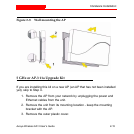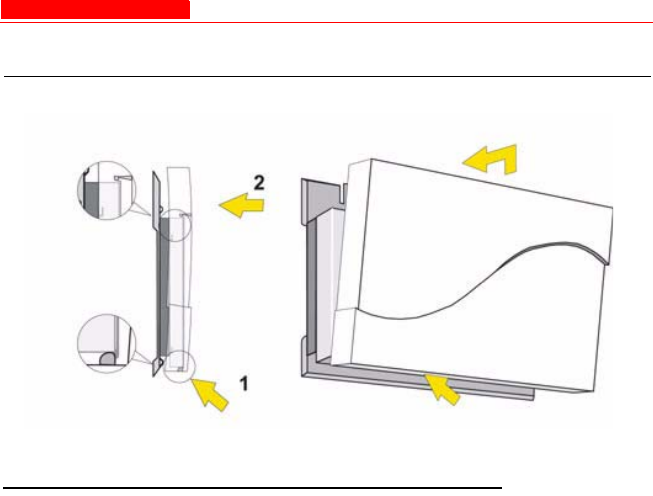
Hardware Installation
Avaya Wireless AP-3 User’s Guide 2-15
Figure 2-9. Wall mounting the AP
5 GHz or AP-3 11a Upgrade Kit
If you are installing this kit on a new AP (an AP that has not been installed
yet), skip to Step 4.
1. Remove the AP from your network by unplugging the power and
Ethernet cables from the unit.
2. Remove the unit from its mounting location - keep the mounting
bracket with the AP.
3. Remove the outer plastic cover.