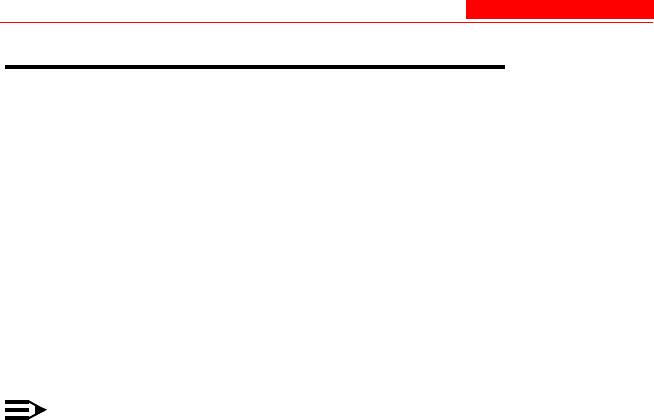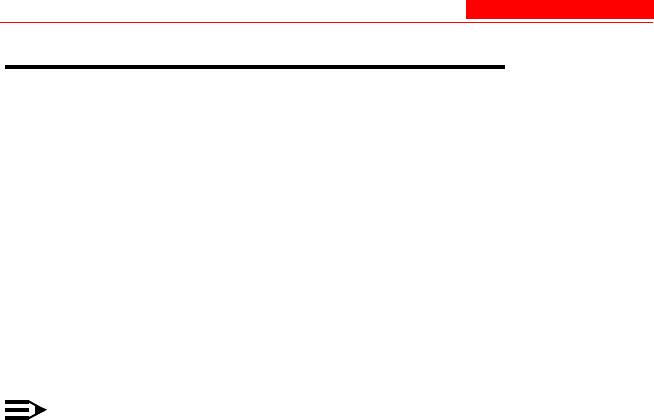
Logging into the HTTP Interface
5-2 Avaya Wireless AP-3 User’s Guide
Logging into the HTTP Interface
Once the AP has a valid IP Address and an Ethernet connection, you may
use your web browser to monitor network statistics.
The Command Line Interface (CLI) also provides a method for viewing
network statistics using Telnet or a serial connection. This section covers
only use of the HTTP interface. For more information about viewing
network statistics with the CLI, refer to Command Line Interface (CLI).
Follow these steps to monitor an AP’s operating statistics using the HTTP
interface:
1. Open a Web browser on a network computer.
NOTE:
The HTTP interface supports the following Web browser:
— Microsoft Internet Explorer 6 with Service Pack 1 or later
— Netscape 6.1 or later
2. If necessary, disable the Internet proxy settings. For Internet
Explorer users, follow these steps:
— Select Tools > Internet Options....
— Click the Connections tab.
— Click LAN Settings....