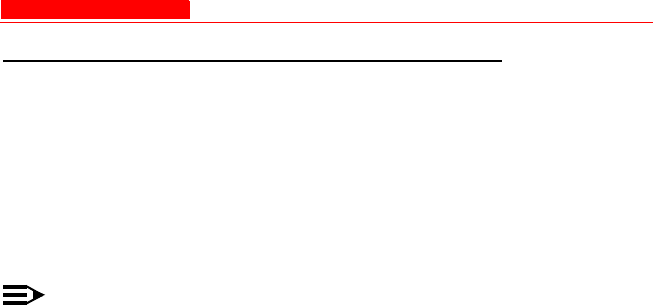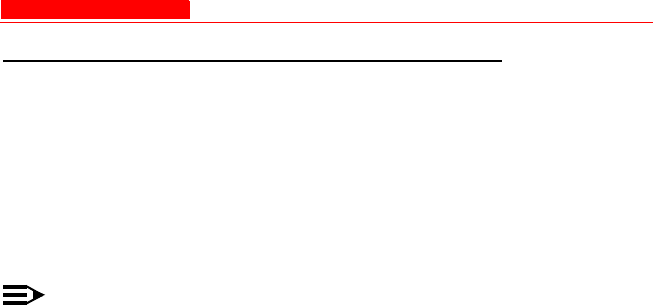
Bridge
Avaya Wireless AP-3 User’s Guide 4-93
Packet Forwarding
The Packet Forwarding feature enables you to redirect traffic generated
by wireless clients that are all associated to the same AP to a single MAC
address. This filters wireless traffic without burdening the AP and
provides additional security by limiting potential destinations or by routing
the traffic directly to a firewall. You can redirect to a specific port (Ethernet
or WDS) or allow the bridge’s learning process (and the forwarding table
entry for the selected MAC address) to determine the optimal port.
NOTE:
The gateway to which traffic will be redirected should be node on
the Ethernet network. It should not be a wireless client.
Configuring Interfaces for Packet Forwarding
Configure your AP to forward packets by specifying interface port(s) to
which packets are redirected and a destination MAC address.
1. Within the Packet Forwarding Configuration screen, check the
box labeled Enable Packet Forwarding.
2. Specify a destination Packet Forwarding MAC Address. The AP
will redirect all unicast, multicast, and broadcast packets received
from wireless clients to the address you specify.
3. Select a Packet Forwarding Interface Port from the drop-down
menu. You can redirect traffic to:
— Ethernet