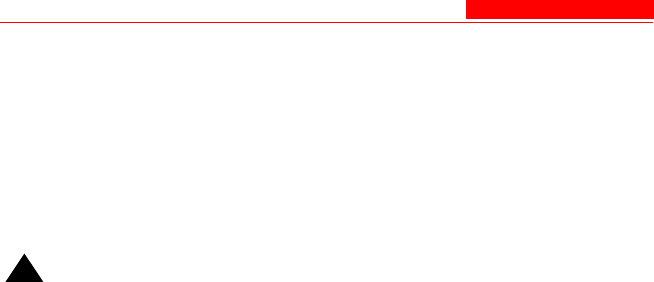
Initialization
2-32 Avaya Wireless AP-3 User’s Guide
— Navigation Panel: The Setup Wizard provides a navigation
panel on the left-hand side of the screen. Click the link that
corresponds to the parameters you want to configure to be
taken to that particular configuration screen. Note that clicking
a link in the navigation panel will not submit any changes you
made to the unit’s configuration on the current page.
— Exit: The navigation panel also includes an Exit option. Click
this link to close the Setup Wizard at any time.
!
CAUTION:
If you exit from the Setup Wizard, any changes you submitted (by clicking
the Save & Next button) up to that point will be saved to the unit but will
not take effect until it is rebooted.
6. Configure the System Configuration settings and click Save &
Next. See System for more information.
7. Configure the Access Point’s Basic IP address settings, if
necessary, and click Save & Next. See Basic IP Parameters for
more information.
8. Assign the AP new passwords to prevent unauthorized access and
click Save & Next. Each management interface has its own
password:
— SNMP Read Password
— SNMP Read-Write Password
— CLI Password
— HTTP (Web) Password


















