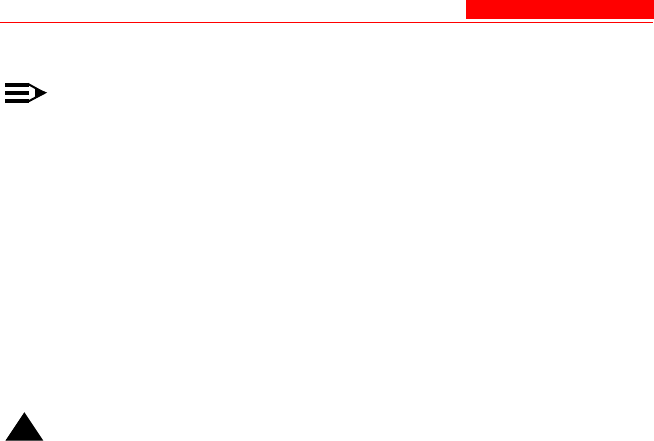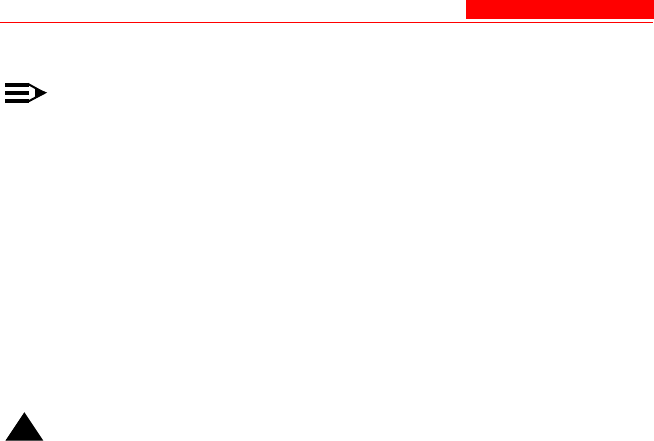
Other Network Settings
A-46 Avaya Wireless AP-3 User’s Guide
Configure the AP as a DHCP Server
NOTE:
You must have at least one entry in the DHCP Server IP Address
Pool Table before you can set the DHCP Server Status to Enable.
[Device Name]>set dhcpstatus disable
[Device Name]>set dhcpippooltbl 0 startipaddr <start ip address>
endipaddr <end ip address>
[Device Name]>set dhcpgw <gateway ip address>
[Device Name]>set dhcppridnsipaddr <primary dns ip address>
[Device Name]>set dhcpsecdnsipaddr <secondary dns ip address>
[Device Name]>set dhcpstatus enable
[Device Name]>reboot 0
!
CAUTION:
Before enabling this feature, confirm that the IP address pools you have
configured are valid addresses on the network and do not overlap the
addresses assigned by any other DHCP server on the network. Enabling
this feature with incorrect address pools will cause problems on your net-
work.