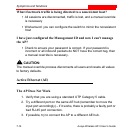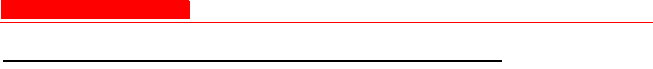
Symptoms and Solutions
Avaya Wireless AP-3 User’s Guide 7-11
Client Connection Problems
Client Software Finds No Connection
Make sure you have configured your client software with the proper
Network Name and Security settings. Network Names and WEP Keys are
typically allocated and maintained by your network administrator.
Client PC Card Does Not Work
1. Make sure you are using the latest PC Card driver software.
2. Download and install the latest Avaya Wireless client software
from http://www.avaya.com/support.