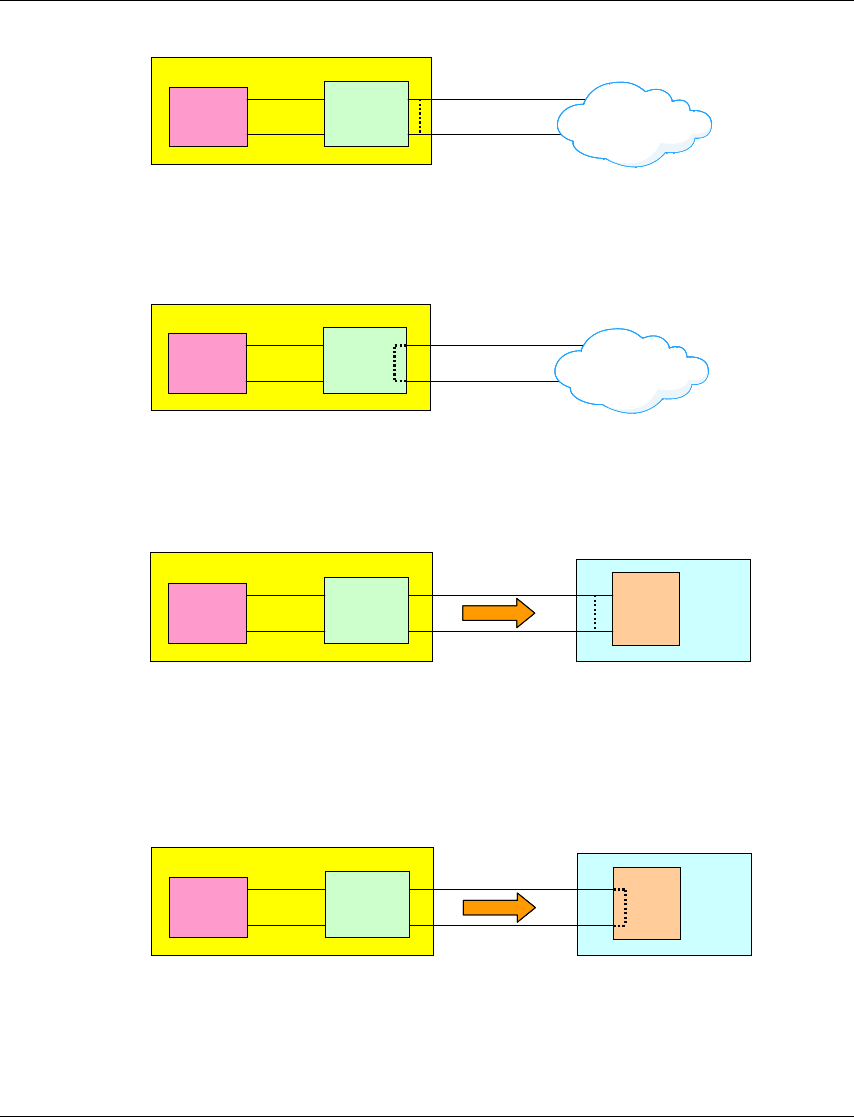
Chapter 5 Troubleshooting
84 Avaya X330WAN User’s Guide
Figure 5.2 Local Line Loopback
• Local Payload Loopback (E1/T1) - The X330W-2DS1 Line Framer creates a loop
through itself and re-frames the signal on its way back from the peer module.
The Local Payload Loopback is illustrated in Figure 5.3.
Figure 5.3 Local Payload Loopback
• Remote Line Loopback (T1 only) - X330W-2DS1 sends the remote peer module
a request to create a line loop. A Line Loopback signal is used to indicate the
request. The Remote Line Loopback is illustrated in Figure 5.4.
Figure 5.4 Remote Line Loopback
• Remote Payload Loopback (T1 only) - X330W-2DS1 sends the remote peer
module a request to create a loop through its Line Framer. A Payload Loopback
signal is used to indicate the request. The Remote Payload Loopback type is
only available in ESF framing. The Remote Payload Loopback is illustrated in
Figure 5.5.
Figure 5.5 Remote Payload Loopback
Use the
loopback diag, loopback local, or loopback remote command to
instruct X330W-2DS1 to perform a loopback. For more information about these
commands, see Chapter 6: X330WAN CLI Commands.
X330WAN
CPU
Line
Framer
Tx
Rx
WAN
X330WAN
CPU
Line
Framer
Tx
Rx
WAN
X330WAN
CPU
Line
Framer
Tx
Rx
Remote
Peer
Line
Framer
LLBLLB
X330WAN
CPU
Line
Framer
Tx
Rx
Remote
Peer
Line
Framer
PLBPLB


















