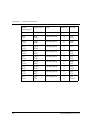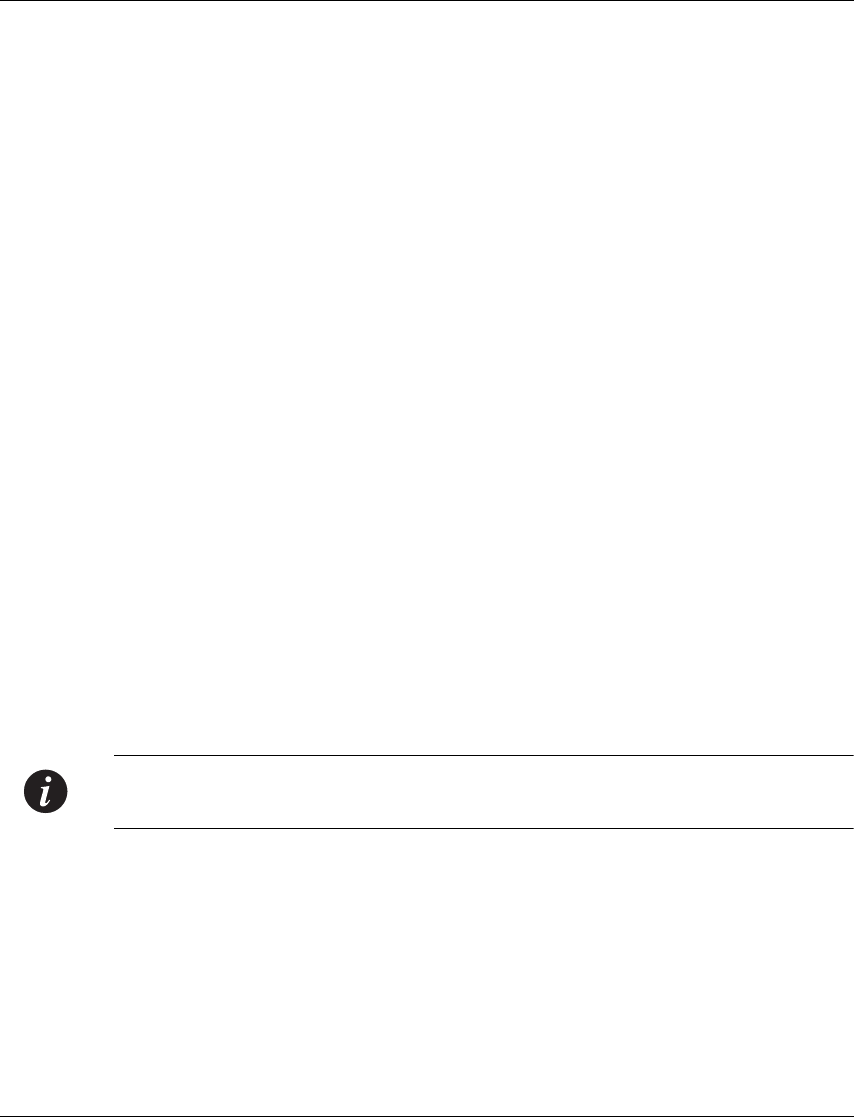
Policy CLI Commands
Avaya X330WAN User’s Guide 221
show ip active-access-groups
Use the show ip active-access-groups command to display all activated lists on
all interfaces.
Syntax
show ip active-access-groups
show ip composite-op
Use the show ip composite-op command to show a composite operation of a
Policy list.
Syntax
show ip composite-op [<policy-list-number>] [<composite-operation-
index>
Parameters
Example
X330WAN-2DS1-1(configure)# show ip composite-op 101 11
validate-group (Interface context)
Use the validate-group command to verify that all the rules in a priority list are
valid.
Note: This command can only be executed from the Serial, Loopback, Fast Ethernet,
and FabricFastEthernet interfaces of the X330WAN.
Syntax
validate-group <policy-list-number> <direction> [quiet]
policy-list-number
The Policy list number, an integer from 100 to 149,
where 0 is the default list.
composite-operation-index
Index of the operation in the table.