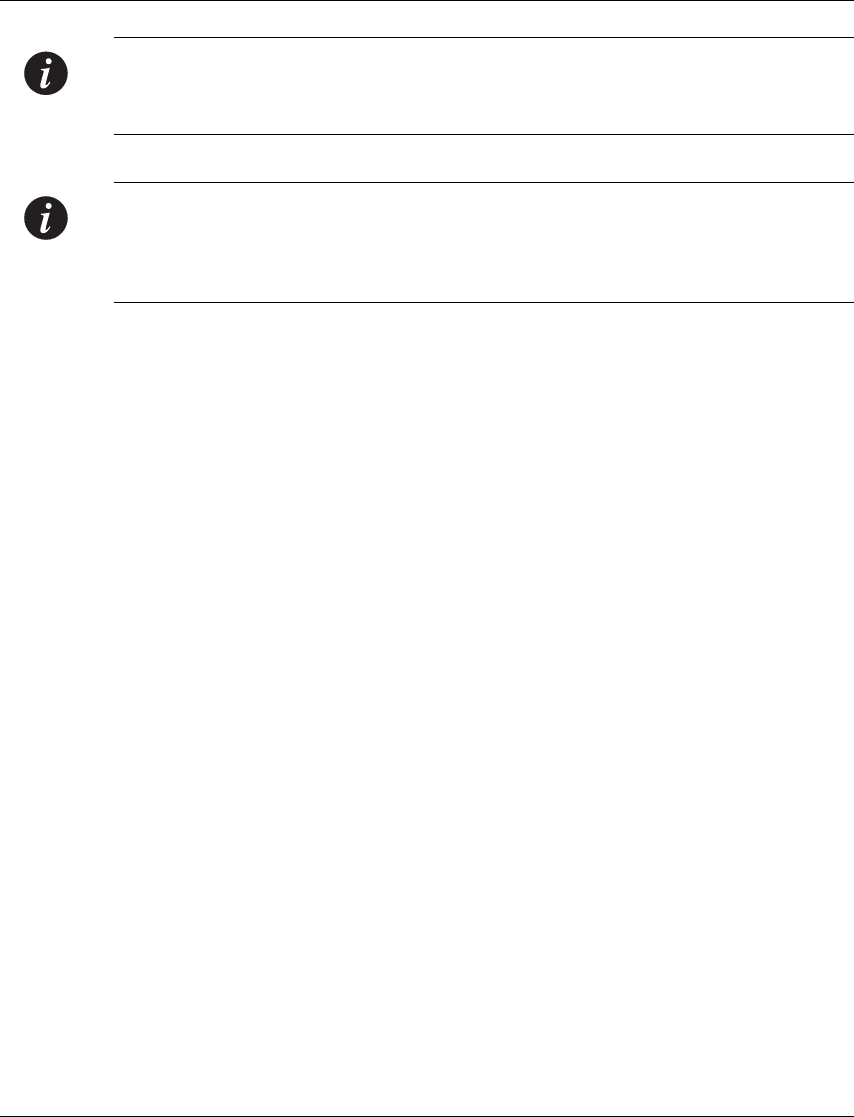
Chapter 6 X330WAN CLI Commands
118 Avaya X330WAN User’s Guide
Note: If you issue this command with an existing channel-num, it is assumed that
the
timeslot-list is a list of timeslots that should replace the current list of
timeslots already defined for that channel group.
Note: Channel groups, voice groups, and TDM groups all use group numbers. All
group numbers configured for channel groups, voice groups, and TDM groups
must be unique. For example, you can not use the same group number for a channel
group and a TDM group.
Example
X330WAN-2DS1-1(config-controller:1)# channel-group 10 timeslots 10-
24
X330WAN-2DS1-1(config-controller:1)# channel-group 2 timeslots 5-6,8
clear controller counters (X330WAN-2DS1)
Use the clear controller counters command to reset the controller counters.
Syntax
clear controller counters [<controller number>]
Parameters
Example
X330W-2DS1-1(super)# clear controller counters 1
clock source (Controller context)
Use the clock source command to configure the clock source for an E1/ T1
controller. The
no form of this command returns the value to the default.
Syntax
[no] clock source {line|internal}
controller number
The controller number, an integer.


















