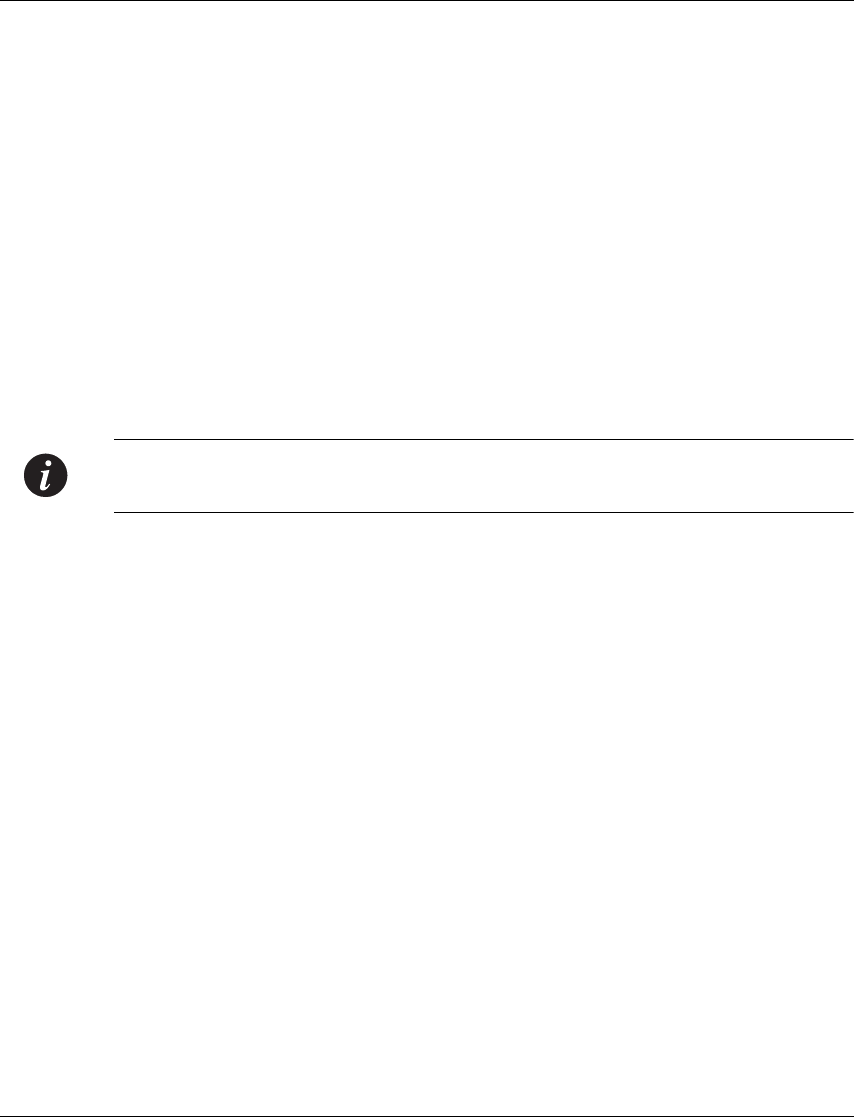
VoIP Implementation with DEFINITY (CLAN and Prowler)
Avaya X330WAN User’s Guide 75
X330WAN-2DS1-1(super)# ip access-list-dscp trust 100 trust-cos-dscp
(3)
• Activating the Policy List on the FabricFastEthernet interface:
X330WAN-2DS1-1(super)# interface FabricFastEthernet 1
X330WAN-2DS1-1(super-if:FabricFastEthernet1)# ip access-group 100 in
X330WAN-2DS1-1(super-if:FabricFastEthernet1)# exit
• Serial interface configuration:
X330WAN-2DS1-1(super)# controller t1 1
X330WAN-2DS1-1(super-controller:1)# linecode b8zs
X330WAN-2DS1-1(super-controller:1)# framing esf
X330WAN-2DS1-1(super-controller:1)# channel-group 1 timeslots 1-24
speed 64
X330WAN-2DS1-1(super-controller:1)# exit
X330WAN-2DS1-1(super)# interface Serial 1:1
X330WAN-2DS1-1(super-if:Serial1:1)# ip address 192.168.2.6 30
X330WAN-2DS1-1(super-if:Serial1:1)# mtu 300
Note: Some LAN data applications do not support fragmented packets. In this case,
do not change the MTU from its default of 1500.
• VoIP configuration:
X330WAN-2DS1-1(super-if:Serial1:1)# voip-queue
X330WAN-2DS1-1(super-if:Serial1:1)# ip rtp header-compression
X330WAN-2DS1-1(super-if:Serial1:1)# ip rtp port-range 2048 3028
(4)
X330WAN-2DS1-1(super-if:Serial1:1)# queue-limit 1 144
(5)
X330WAN-2DS1-1(super-if:Serial1:1)# exit
• Static routes configuration:
X330WAN-2DS1-1(super)# ip default-gateway Serial 1:1
• DHCP configuration:
X330WAN-2DS1-1(super)# ip bootp-dhcp relay
* Description of footnoted commands (also applies to identical stages in configuring
Site B):
(1) At this stage you apply Priority 7 to Voice Control traffic.
(2) At this stage you apply Priority 6 to RTP traffic.
(3) At this stage you apply maximum trust between 802.1p priority and DSCP.
(4) At this stage you are matching the RTP port range used for RTP compression, to
that of the CLAN.
(5) At this stage the default queue size is 60, and since cRTP is enabled you can
increase the VoIP queue size.


















