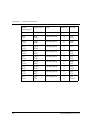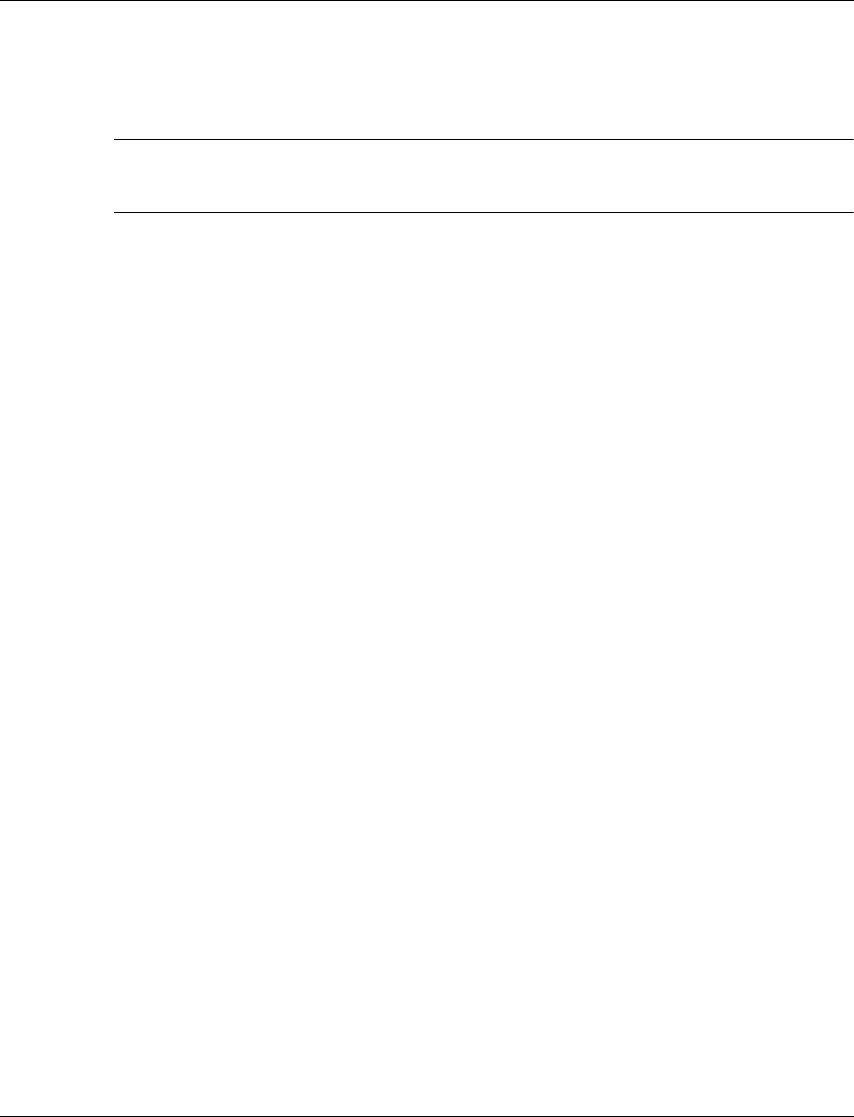
Policy CLI Commands
Avaya X330WAN User’s Guide 217
ip simulate (Interface context)
Use the ip simulate command to check the Policy for a simulated packet. The
command contains the addressed list number and the packet parameters.
Note: This command is executed from the Serial, Loopback, Fast Ethernet, and
FabricFastEthernet interfaces.
Syntax
ip simulate <policy-list-number> <direction> [<priority>]
[<dscp-value>]<source> <destination> [<protocol> [<source
port> <destination port> [<established>]]]
Parameters
Example
X330WAN-2DS1-1(config-if:FastEthernet1)# ip simulate 100 in
192.67.85.12 193.76.54.25
policy-list-number
An integer from 100 to 149, where 0 is the default list.
direction in|out
priority fwd0|fwd1|..|fwd7
dspc value dscp0|dscp1|..|dscp63
source
Source IP address.
destination
Destination IP address.
protocol
ip|tcp|udp|
integer from 1 to 255.
source port
An integer from 1 to 65535.
destination port
An integer from 1 to 65535.
established
Value of TCP established bit.