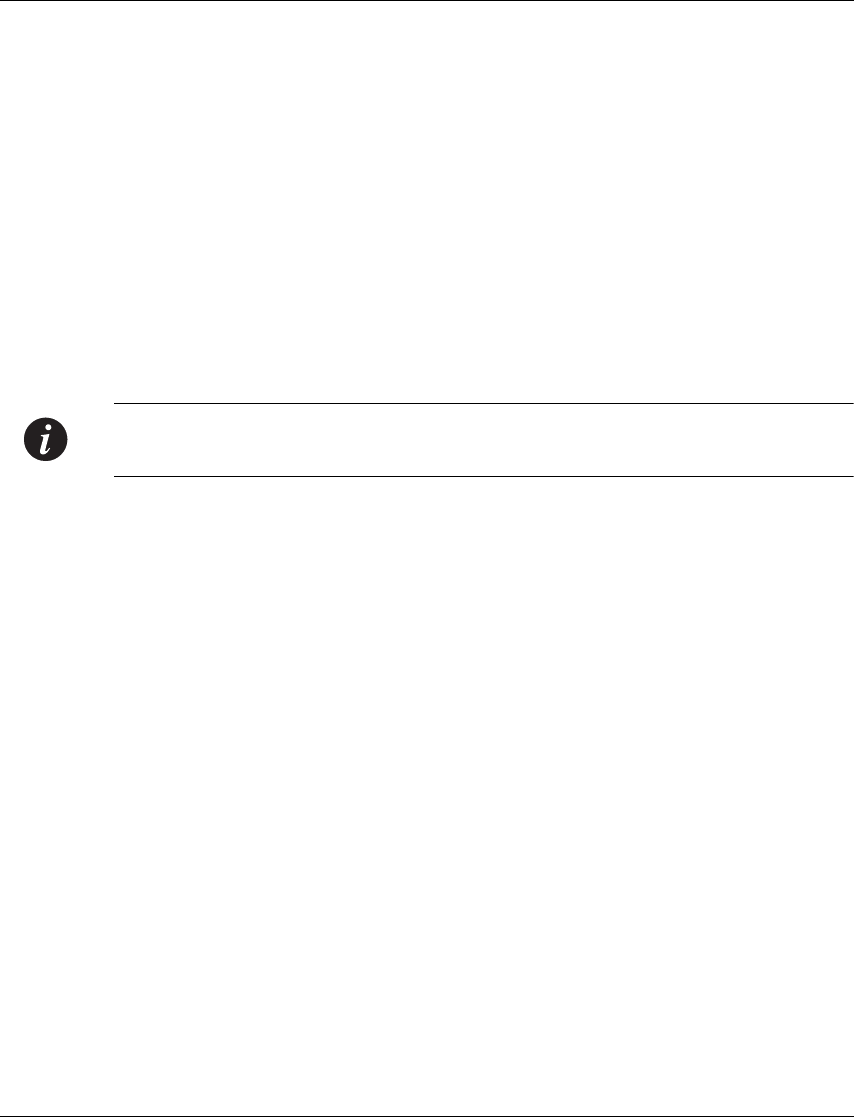
Layer 3 CLI Commands
Avaya X330WAN User’s Guide 173
Example
X330WAN-2DS1-1(super)#ip default-gateway 132.55.4.45 4 high
X330WAN-2DS1-1(super)# ip default-gateway Serial 1:1 permanent
X330WAN-2DS1-1(super)# no ip default-gateway
ip directed-broadcast (Interface context)
Use the ip directed-broadcast command to enable net-directed broadcast
forwarding. The no form of this command disables net-directed broadcasts on an
interface.
Note: This command is executed from the Serial, Fast Ethernet, and
FabricFastEthernet interfaces.
Syntax
[no] ip directed-broadcast
ip distribution access-default-action
Use the ip distribution access-default-action command to set the default
action for a specific Policy list.
Syntax
ip distribution access-default-action <list-number> <default-action>
Parameters
Example
X330WAN-2DS1-1(configure)# ip distribution access-default-action 1
default-action-deny
preference
Preference, either High or Low. The default is Low.
permanent
The route is not disabled if the interface is down.
list-number
An integer from 1 to 99.
default-action default-action-deny|default-action-permit


















