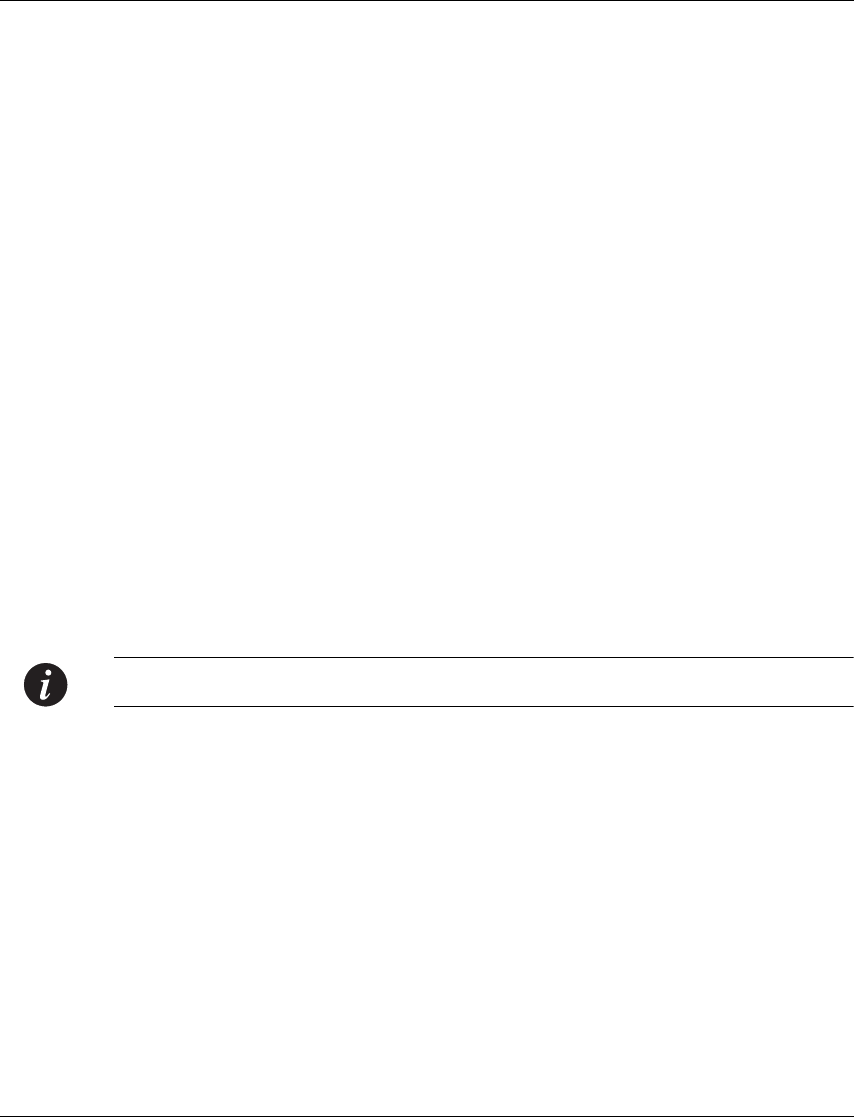
Controller CLI Commands (X330WAN-2DS1 Only)
Avaya X330WAN User’s Guide 115
Example
X330WAN-2DS1-1(configure)# interface FabricFastEthernet 1
X330WAN-2DS1-1(configure)# interface FabricFastEthernet 1:1
X330WAN-2DS1-1(configure)# no interface FabricFastEthernet 1.1
To enter interface FabricFastEthernet context for port 1, vlan 1, with an
IP-interface of 1:
X330WAN-2DS1-1(configure)# interface FabricFastEthernet 1:1.1
Controller CLI Commands (X330WAN-2DS1 Only)
This section contains a list of all Controller related CLI commands.
cablelength long (Controller context)
Use the cablelength long command to configure transmit and receive levels for
a cable length (line build-out) longer than 655 feet for a T1 trunk with a CSU
interface. This command configures the levels using gain/attenuation. The
no form
of this command restores the cablelength long parameters to their default values
(Tx=0db level, Rx=gain26).
Note: This command can only be performed if the controller is set to T1.
Syntax
[no] cablelength long {gain26|gain36} {-15db|-22.5db|-7.5db| 0db}
Parameters
ip-interface
The IP interface number within this interface (as a number of IP
interfaces might be bound to an Layer 3 interface). An integer
from 0 to 1024.
gain26
Sets the receive sensitivity to 26 dB if you can configure the
hardware’s receive sensitivity. This is the default value. However, it is
recommended to enter
gain26 so that the CLI entry matches the actual
value.
gain36
Sets the receive sensitivity to 36 dB if you can configure the
hardware’s receive sensitivity.
-15db
Sets the transmit attenuation to 15 dB.
-22.5db
Sets the transmit attenuation to 22.5 dB.


















