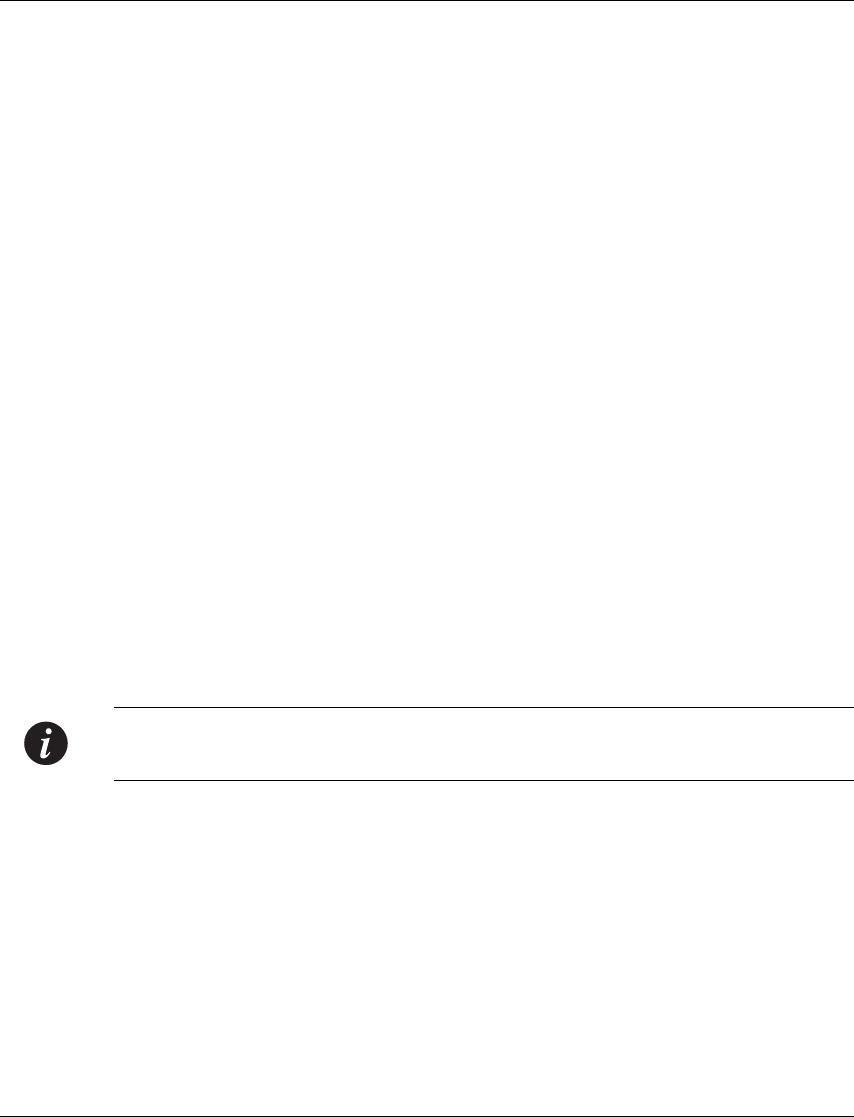
Chapter 6 X330WAN CLI Commands
126 Avaya X330WAN User’s Guide
Total Data (last 92 15 minute intervals):
19958 Line Code Violations, 38 Path Code Violations
0 Slip Secs, 5 Fr Loss Secs, 6 Line Err Secs, 0
Degraded Mins
6 Errored Secs, 1 Bursty Err Secs, 5 Severely Err
Secs, 0 Unavail Secs
E1 2 is administratively down.
Output Example for T1
T1 1 is down.
Cablelength is long gain26 0db.
Transmitter is sending remote alarm.
Receiver has loss of signal.
Framing is SF, Line Code is AMI, Clock Source is Line.
channel-group 1 timeslots 1-6
Data in current interval (347 seconds elapsed):
0 Line Code Violations, 0 Path Code Violations
0 Slip Secs, 0 Fr Loss Secs, 0 Line Err Secs, 0
Degraded Mins
0 Errored Secs, 0 Bursty Err Secs, 0 Severely Err
Secs, 0 Unavail Secs
Total Data (last 24 hours):
0 Line Code Violations, 0 Path Code Violations
0 Slip Secs, 0 Fr Loss Secs, 0 Line Err Secs, 0
Degraded Mins
0 Errored Secs, 0 Bursty Err Secs, 0 Severely Err
Secs, 0 Unavail Secs
Note: When this command is used with the port parameter, information about all
statistics intervals is displayed.
The following are the
show controllers command output fields:
Field Description
T1 1 is down Displays that the T1 controller 1 is not operating. The controller’s
state can be up, down, or administratively down. Loopback
conditions are shown either as being locally looped or remotely
looped.
Cablelength Displays the current line buildout. Relevant for T1 lines only.


















