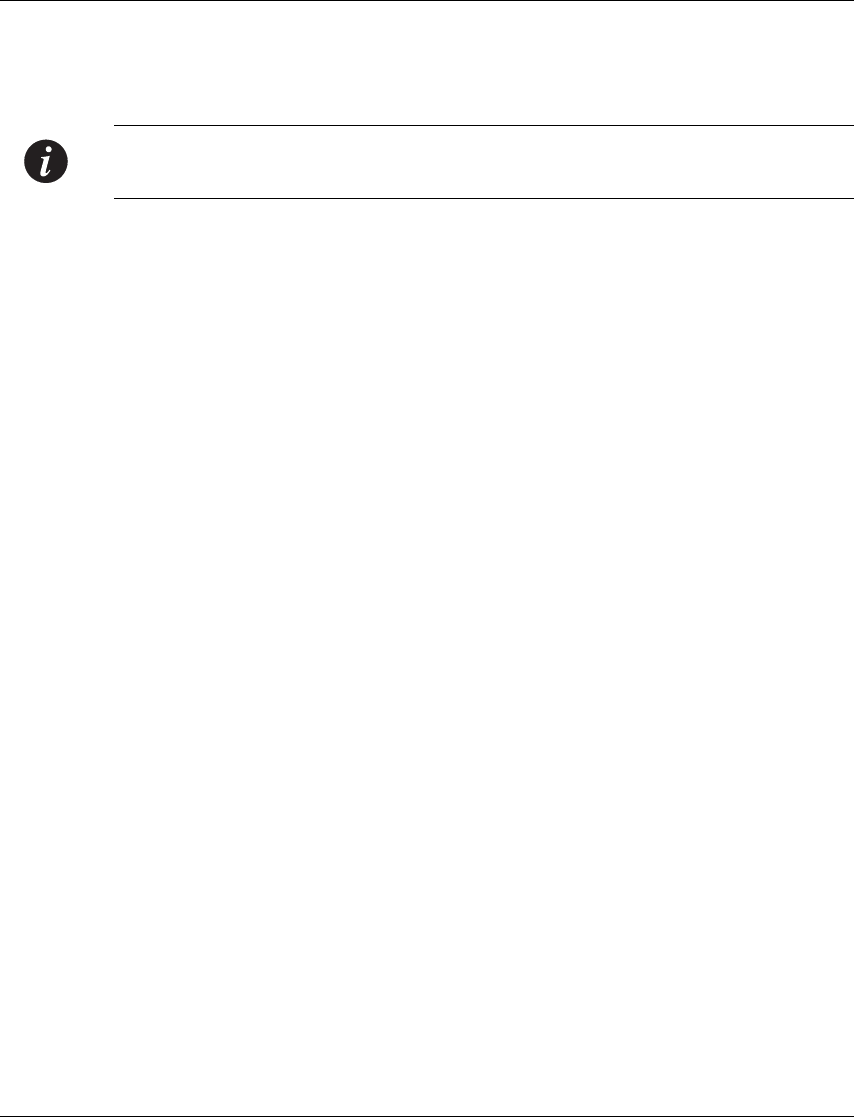
Chapter 4 Operational Concepts and Configuration Examples
56 Avaya X330WAN User’s Guide
enables the TCP Sliding Window mechanism on the sending peer to adjust the
window size accordingly, thereby reducing the transmission rate and ultimately
reducing the congestion on the X330WAN Rx queues.
Note: WRED is an automatic process and is always enabled. WRED does not
include any user-configurable parameters.
The ingress packets exit the queues based on strict priority scheduling. Upon
exiting, they are subject to Layer 3 manipulation (routing, Policy-based
modification, etc.). The packets are then inserted into one of the four Tx queues per
egress Serial interface based on their 802.1p priority. WRED is implemented on the
Tx queues similar to the Rx queues. On each Serial interface the packets are
transmitted to the line based on strict-priority scheduling between the four queues.
Since WAN traffic can carry data and voice, a means of setting priorities for
different types of traffic is required. The X330WAN QoS mechanism on the Serial
interfaces operates in the following modes:
• Data mode - Provides no voice support. This is the default mode.
• VoIP mode - Gives precedence to VoIP traffic, while still processing data traffic
on the lower priorities.
The mode type is configurable using the
(no) voip-queue command.
Data Mode
The incoming packets are categorized into the following Rx queues:
• High priority queue - All packets entering via the Serial interface, and LAN
Ethernet packets with 802.1p priority 4-7.
• Low priority queue - All packets entering via the Fast Ethernet port, and LAN
Ethernet packets with 802.1p priority 0-3.
You can prioritize traffic entering on the Fast Ethernet and FabricFast Ethernet
interfaces based on the packet’s DSCP value. You prepare a Policy List which maps
the packet’s DSCP value to the 802.1p priority. You then need to activate this new
policy list on the ingress direction of either the Fast Ethernet or FabricFast Ethernet
interface. The packet’s priority is now changed according to the DSCP value in the
incoming packet’s IP header. When using this method, choose the list’s trust to be
either DSCP or CoS-DSCP. For more information, refer to "Policy" on page 48.
X330WAN automatically sets the size of the four Tx queues based on the interface
bandwidth and the Maximum Transmission Unit (MTU) configured by the user.
The default queue size allows a maximum two second delay. The categorization of
data into the four Tx queues is based on packet priority. All queues implement
head-drop when overflowed, as shown in Figure 4.9 on page 57.


















