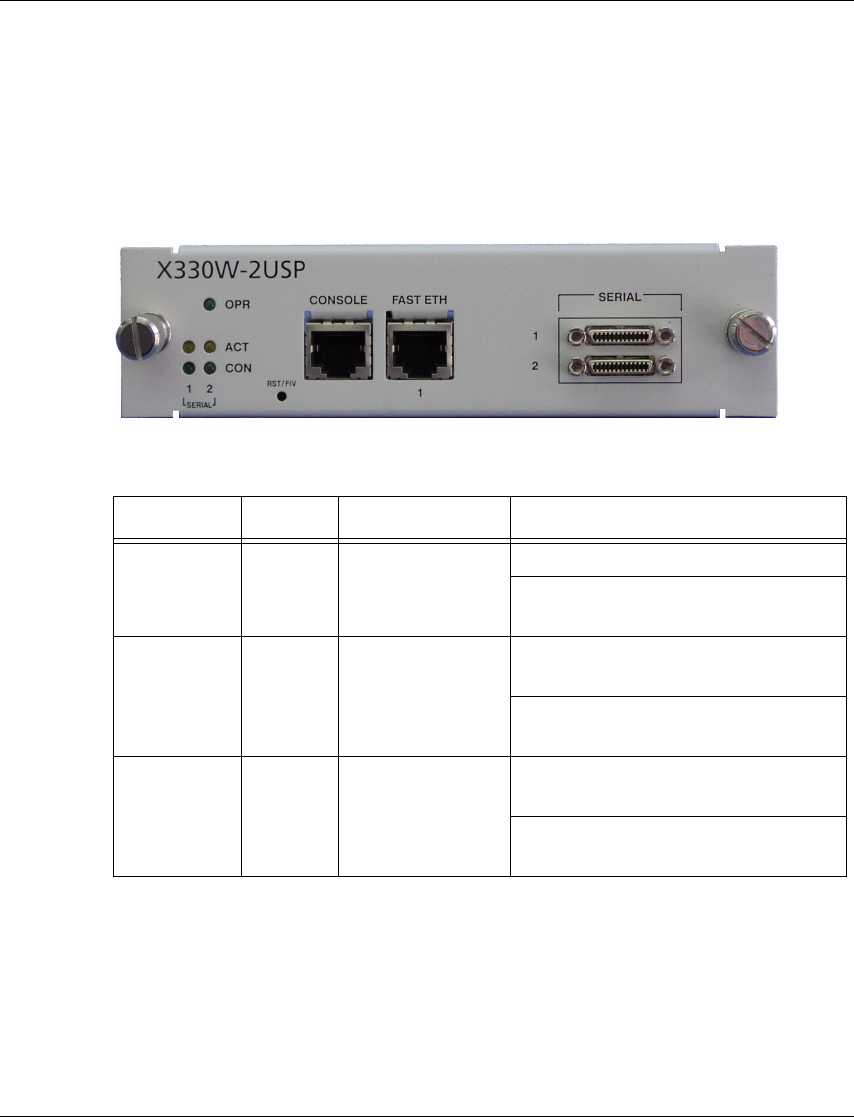
X330W-2USP Front Panel and LEDs
Avaya X330WAN User’s Guide 13
X330W-2USP Front Panel and LEDs
The front panel of the X330W-2USP has a column of two LEDs for each Serial port in
the access router module, and an Operational LED displaying module status. There
is also a Fast Ethernet port, and a Console port for directly connecting a terminal.
Between the LEDs and the Console port there is a RST/FIV button for manually
resetting the module.
Figure 2.2 X330W-2USP Front Panel
Table 2.1 describes the LEDs on the front panel of the X330W-2USP.
Table 2.2 X330W-2USP LED Descriptions
LED Name Color Description LED Status
OPR Green Operational
ON - The module is operational.
OFF - The module initialization has
failed.
ACT Yellow Active
ON - At least one PPP/Frame
Relay session is active.
OFF - No PPP or Frame Relay
sessions are active.
CON Green Connected
ON - DCD, DSR, and CTS are
active.
OFF - A line is inactive or an
interface is down.


















